The following conventions are used in the syntax of methods, functions, and other API elements, as well as typographic conventions used in explanatory material and sample code.
| Convention | Meaning |
|---|---|
| FULL BOLD CAPITALS | Used for most type and structure names. |
| FULL CAPITALS | Used for enumeration values, flags, and constants. |
| Bold text | Denotes a function, procedure, structure, macro, interface, method, data type, or other keyword in the programming interface or language. |
| Italic text | Denotes a placeholder or variable. You must provide the actual value. For example, the statement SetCursorPos(x,y) requires you to substitute values for the x and y parameters. |
monospace |
Used for code examples, syntax spacing, and user input. |
| [] | Encloses optional parameters. |
| ... | Specifies that the preceding item may be repeated or represents an omitted portion of text or sample. |
| ... | Represents an omitted portion of a sample application. |
You can search the help files within Visual Studio .NET as follows:
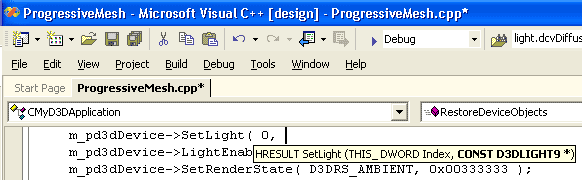
To print the SDK Help files, complete the following steps.
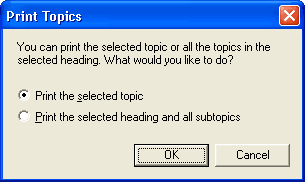
To print C++ graphics files, for example, the Help files can be opened from Start, All Programs, Microsoft DirectX SDK, DirectX Documentation for C++, or by double-clicking the SDK Help file at the following location:
(SDK root)\Documentation\DirectX9\
If the pages are being cut off on the right side when printing, decrease the font size so that the text does not exceed the right page margin. You can do this by clicking the Font button one or more times to choose a smaller font size before opening the Print Topics dialog box.
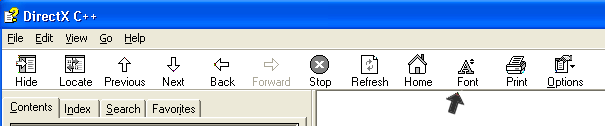
When using the Help file, click the Index tab at the left and then use this typical procedure:
To begin a search in the Help file, click the Search tab. Type in the word or phrase you are looking for. To do partial word searches, use the * wildcard. For example, a search for D3DXLoad* returns all references to functions that begin with D3DXLoad.