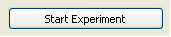The basic view of an experiment is the easiest way to get PIX up and running. It only requires two pieces of information to be entered by the user: the target program to profile and how to gather the data. Here is a tutorial that creates an experiment using the basic view. If you want more control over the types of data that can be collected, use the advanced view instead.
To create an experiment using the basic view, select New Experiment from the file menu.
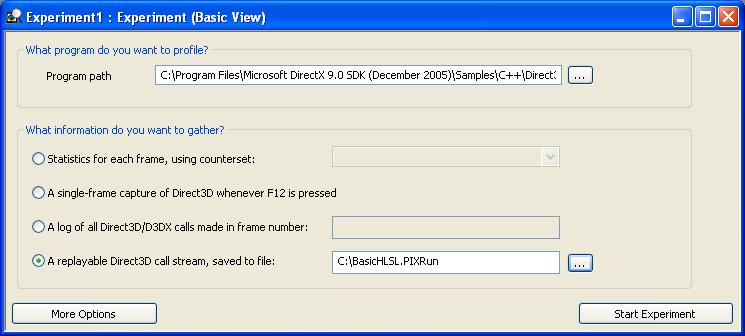
There are two sets of information to enter in the basic view.
There are also two buttons in the basic view.
A target program is an application that you create that uses Direct3D, that you would like to analyze. Enter the path to the target program (or use the browse button) in this text box.
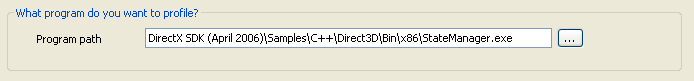
PIX uses this information to automatically launch your program when you start the experiment. If you specify a run file as the target program, PIX will play the run file.
There are several kinds of information PIX can gather.
| Information Gathering Options | Description |
|---|---|
| Statistics for each frame | Count the number of Direct3D and D3DX API calls. |
| Single-frame capture | Capture API calls, associated pipeline state, and object references within a single frame. A single frame capture can be saved in a run file and replayed. |
| A log of all Direct3D/D3DX calls made in frame number | List all the Direct3D and D3DX API calls made in a single frame. |
| A replayable Direct3D call stream | Collect a full-stream data capture, with all the events and pipeline state. This option can be saved in a run file and replayed. This is equivalent to a single-frame capture for all frames. It is the best option for doing a full analysis. |
This button switches from the basic view to the advanced view.
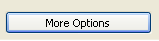
Use this option when you want to customize the data you collect.
The start experiment button launches the program and begins gathering data.