The PIX main window opens when a user launches PIX. It contains controls for starting new experiments, loading experiments and setting PIX options.
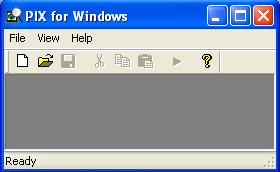
The main window has these options on the menu bar.
The main window also has a toolbar with icons for frequently used functions.
Use the file menu to create new files, open existing files, or exit PIX.
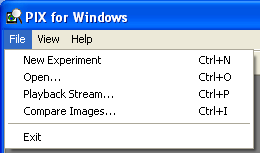
| Menu Options | Decription |
|---|---|
| New Experiment | Open a new experiment window. |
| Open | Open a saved PIX experiment or full-stream capture. |
| Play Back Stream | Play back a previous full-stream capture. |
| Compare Images | Compare two images. |
| Exit | Exit PIX |
Use the view menu to control what PIX displays. You can toggle toolbars on or off, or control the information that PIX displays while it is running through the options page.
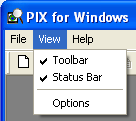
| Menu Options | Description |
|---|---|
| Toolbar | Toggle the Toolbar on and off. |
| Status Bar | Toggle the Status Bar on and off. |
| Options | Open more Options. |
The Options dialog has these controls:
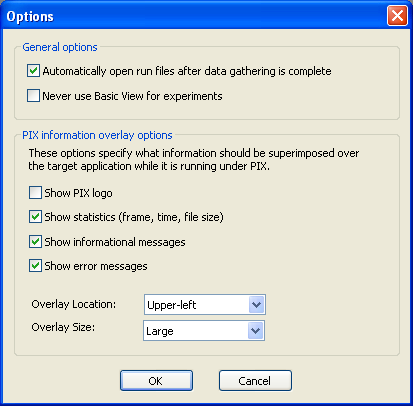
| Control | Description |
|---|---|
| Automatically Open Run Files | Automatically open a run file after closing the target program. |
| Never Use Basic View for Experiments | Create an advanced view of an experiment when a new experiment is created. |
| Show PIX Logo | Display the PIX logo while collecting data. |
| Show Statistics | Display statistics while collecting data. |
| Show Informational Messages | Display information messages while collecting data. |
| Show Error Messages | Display error messages while collecting data. |
| Overlay Location | Locate the overlay on top of the target program in one of the following: upper-left, upper-right, lower-left, or lower-right |
| Overlay Size | Make the overlay either larger or small. |
The help menu shows you where to go to get more help.
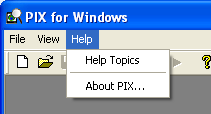
| Menu Options | Description |
|---|---|
| Help Topics | Open the help documentation for PIX. |
| About PIX | Display PIX version information. |
The toolbar contains icons for quick access to frequently used features. The toolbar has these icons:
| Icon | Function |
|---|---|
 |
Open a new experiment window. |
 |
Open an experiment file, a run file, or an image file. |
 |
Save an experiment. |
 |
Cut selected text. |
 |
Copy selected text. |
 |
Paste selected text. |
 |
Start an experiment. |
 |
Open PIX help. |