The device tab displays the current device state.
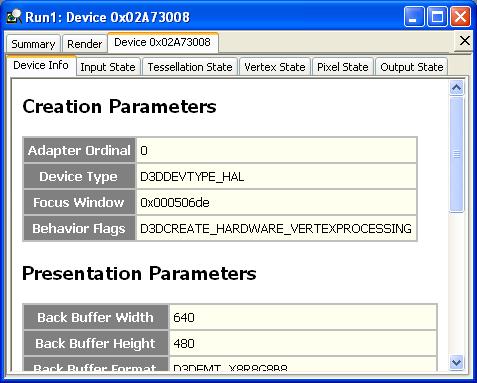
Each of these subcategories display the states that are pertinent to a portion of the pixel pipeline. Within each tab, state values are represented as read-only name-value pairs. The state names are a combination of actual render-state names and implied state behavior.
The background color behind the value text is color coded to make state changes easy to view. The background color is:
Use the color coding as you click through individual API calls, or even events and see what state has changed.
The state of the device can by saved out to an HTML file by right clicking anywhere in the device window and entering a filename in the popup menu that appears.
Device state is separated into the following sub-tabs.
This state controls all the operations performed before inputting data to the pipeline.
This state controls all the operations performed on input data to prepare it for tessellation or vertex processing.
This state controls how high-order surface tesselation operations prior to per-vertex processing.
This state controls per-vertex operations by the vertex shader stage.
This state controls per-pixel operations by the pixel shader stage.
This state controls per-pixel operations after the pixel shader stage including: gamma, scissor and frame buffer state.