The details view displays whatever information you ask PIX to display. The information displayed is separated into different tabs; click on each tab to see that view of the information.
The default details view contains information about basic information about the PIX data that is displayed.
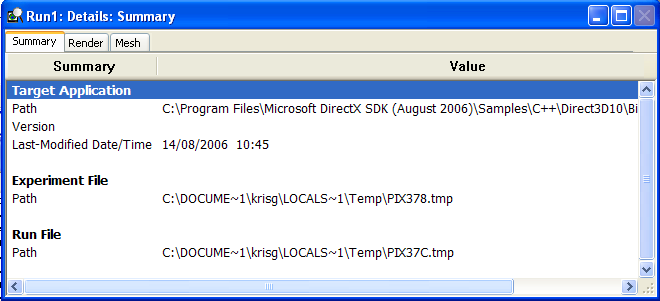
By default, the details view always displays the summary tab, the render tab, and the mesh tab.
The render tab displays the rendered output of the current frame. Use it to view the rendered output of any frame, and the launch the shader debugger.
The mesh tab displays mesh data before and after shader processing.
The details view displays a new tab each time you select a new object to view. Each tab displays detailed object data on an object. The following object types can be viewed.
To view a new object, select the object in the object view or click an event with a blue pointer in the event view. The next time you view the same object, the object tab will already exist in the details view. To close a tab, click the black x to the right of the tab.