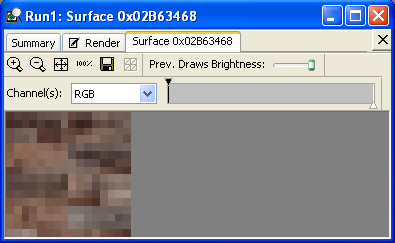Surface Tab
A surface tab shows the contents of a Direct3D surface. Use the surface tab to visually debug a render target or a texture.
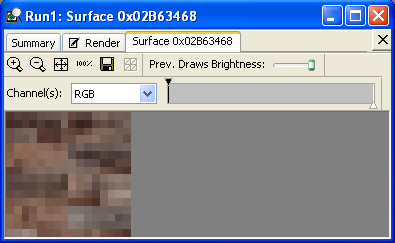
Create a Surface Tab
There are two ways to create a surface tab:
- Click the memory address of a surface object (the memory address must be blue) in the event view.
- Right-click a surface object (whose status is Alive) in the object view and select the view menuitem.
A surface tab has the same common controls used on the render tab.
See Also
Details View