PIX gathers the data specified in an experiment file, and stores the results in a .PIXRun file, when you run an experiment. There are two ways to run an experiment:
There is more than one way to start gathering data.
From an experiment, you can either
Click the Start Experiment button.
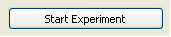
From the File menu, choose Start Experiment.
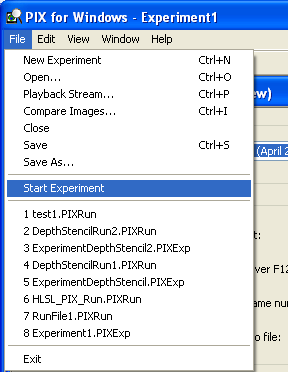
PIX can display statistics and other information on top of your application. From the PIX View menu, select Options to specify what, where, and how you want PIX to display when your application is running.
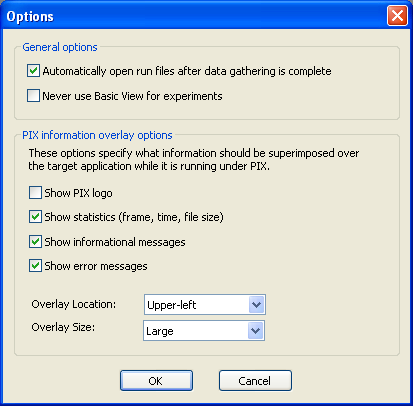
Running PIX from the command line may be more convenient when setting up an automated batch action such as overnight testing. See Command-Line Syntax.