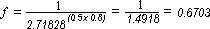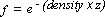
Colors in Direct3D are properties of vertices, textures, materials, faces, lights, and, of course, palettes.
Palette Entries
Your application can use the IDirect3DRM::CreateDeviceFromSurface method to draw to a DirectDraw surface. You must be sure to attach a DirectDraw palette to the primary DirectDraw surface to avoid unexpected colors in Direct3D applications. The Direct3D sample code in this SDK attaches the palette to the primary surface whenever the window receives a WM_ACTIVATE message. If you need to track the changes that Direct3D makes to the palette of an 8-bit DirectDraw surface, you can call the IDirectDrawPalette::GetEntries method.
Your application can use three flags to specify how it will share palette entries with the rest of the system:
D3DPAL_FREE The renderer may use this entry freely.
D3DPAL_READONLY The renderer may not set this entry.
D3DPAL_RESERVED The renderer may not use this entry.
These flags can be specified in the peFlags member of the standard Win32 PALETTEENTRY structure. (You can also use the members of the D3DRMPALETTEFLAGS enumerated type in the D3DRMPALETTEENTRY structure to specify how to share palette entries.) Your application can use these flags when using either the RGB or monochromatic (ramp) renderer. Although you could supply a read-only palette to the RGB renderer, you will get better results with the ramp renderer.
Fog
Fog is simply the alpha part of the color specified in the specular member of the D3DTLVERTEX structure. Another way of thinking about this is that specular color is really RGBF color, where "F" is "fog."
In monochromatic lighting mode, fog works properly only when the fog color is black or when there is no lighting, in which case any fog color has the same effect.
There are three fog modes: linear, exponential, and exponential squared. Only the linear fog mode is supported for DirectX 2.
When you use linear fog, you specify a start and end point for the fog effect. The fog effect begins at the specified starting point and increases linearly until it reaches its maximum density at the specified end point.
The exponential fog modes begin with a barely visible fog effect and increase to the maximum density along an exponential curve. The following is the formula for the exponential fog mode:
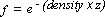
In the exponential squared fog mode, the fog effect increases more quickly than in the exponential fog mode. The following is the formula for the exponential squared fog mode:
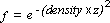
In these formulas, e is the base of the natural logarithms; its value is approximately 2.71828. Note that fog can be considered as a measure of visibility—the lower the fog value, the less visible an object is.
For example, if an application used the exponential fog mode and a fog density of 0.5, the fog value at a distance from the camera of 0.8 would be 0.6703, as shown in the following example: