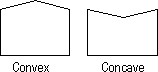
Three-dimensional objects in Direct3D are made up of meshes. A mesh is a set of faces, each of which is described by a simple polygon. The fundamental polygon type is the triangle. Although Retained-Mode applications can specify polygons with more than three vertices, the system translates these into triangles before the objects are rendered. Immediate-Mode applications must use triangles.
Geometry Requirements
Triangles are the preferred polygon type because they are always convex and they are always planar, two conditions that are required of polygons by the renderer. A polygon is convex if a line drawn between any two points of the polygon is also inside the polygon.
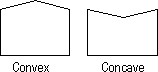
The three vertices of a triangle always describe a plane, but it is easy to accidentally create a non-planar polygon by adding another vertex.
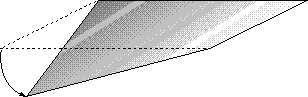
Face and Vertex Normals
Each face in a mesh has a perpendicular face normal whose direction is determined by the order in which the vertices are defined and by whether the coordinate system is right- or left-handed. If the normal vector of a face is oriented toward the viewer, that side of the face is its front. In Direct3D, only the front side of a face is visible, and a front face is one in which vertices are defined in clockwise order.
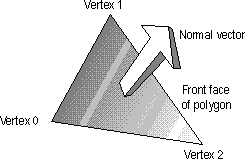
Direct3D applications do not need to specify face normals; the system calculates them automatically when they are needed. The system uses face normals in the flat shade mode. For Phong and Gouraud shade modes, and for controlling lighting and texturing effects, the system uses vertex normals.
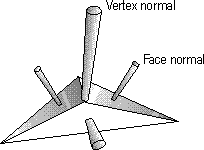
Shade Modes
In the flat shade mode, the system duplicates the color of one vertex across all the other faces of the primitive. In the Gouraud and Phong shade modes, vertex normals are used to give a smooth look to a polygonal object. In Gouraud shading, the color and intensity of adjacent vertices is interpolated across the space that separates them. In Phong shading, the system calculates the appropriate shade value for each pixel on a face.
Note Phong shading is not supported for DirectX 2.
Most applications use Gouraud shading because it allows objects to appear smooth and is computationally efficient. Gouraud shading can miss details that Phong shading will not, however. For example, Gouraud and Phong shading would produce very different results in the case shown by the following illustration, in which a spotlight is completely contained within a face.
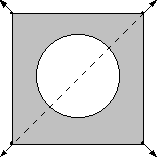
In this case, the Phong shade mode would calculate the value for each pixel and display the spotlight. The Gouraud shade mode, which interpolates between vertices, would miss the spotlight altogether; the face would be rendered as though the spotlight did not exist.
In the flat shade mode, the following pyramid would be displayed with a sharp edge between adjoining faces; the system would generate automatic face normals. In the Gouraud or Phong shade modes, however, shading values would be interpolated across the edge, and the final appearance would be of a curved surface.
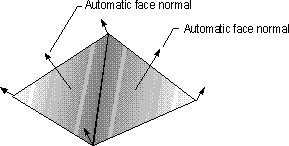
If you want to use the Gouraud or Phong shade mode to display curved surfaces and you also want to include some objects with sharp edges, your application would need to duplicate the vertex normals at any intersection of faces where a sharp edge was required, as shown in the following illustration.
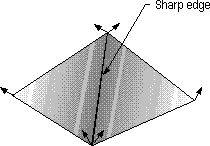
In addition to allowing a single object to have both curved and flat surfaces, the Gouraud shade mode lights flat surfaces more realistically than the flat shade mode. A face in the flat shade mode is a uniform color, but Gouraud shading allows light to fall across a face correctly; this effect is particularly obvious if there is a nearby point source. Gouraud shading is the preferred shade mode for most Direct3D applications.
Triangle Interpolants
The system interpolates the characteristics of a triangle's vertices across the triangle when it renders a face. The following are the triangle interpolants:
·Color
·Specular
·Fog
·Alpha
All of the triangle interpolants are modified by the current shade mode:
Flat No interpolation is done. Instead, the color of the first vertex in the triangle is applied across the entire face.
Gouraud Linear interpolation is performed between all three vertices.
Phong Vertex parameters are reevaluated for each pixel in the face, using the current lighting. The Phong shade mode is not supported for DirectX 2.
The color and specular interpolants are treated differently, depending on the color model. In the RGB color model (D3DCOLOR_RGB), the system uses the red, green, and blue color components in the interpolation. In the monochromatic model (D3DCOLOR_MONO), the system uses only the blue component of the vertex color.
For example, if the red component of the color of vertex 1 were 0.8 and the red component of vertex 2 were 0.4, in the Gouraud shade mode and RGB color model the system would use interpolation to assign a red component of 0.6 to the pixel at the midpoint of the line between these vertices.
The alpha component of a color is treated as a separate interpolant because device drivers can implement transparency in two different ways: by using texture blending or by using stippling.
An application can use the dwShadeCaps member of the D3DPRIMCAPS structure to determine what forms of interpolation the current device driver supports.