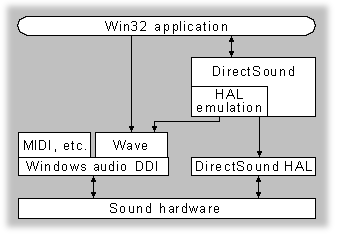
The following illustration shows the relationships between DirectSound and other system audio components.
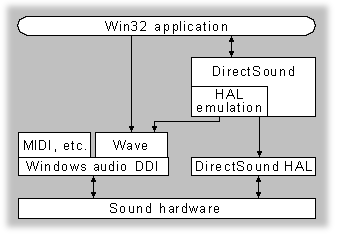
Using a device driver for the sound hardware that implements the DirectSound HAL provides the best performance for playing audio. The device driver implements each function of the HAL to leverage the architecture of the sound hardware and provide functionality and high performance. The HAL describes the capabilities of the hardware to DirectSound and passes requests from DirectSound to the hardware. If the hardware cannot handle the request, the driver causes the call to fail. DirectSound then emulates the request in software.
Your application can use DirectSound features even when no DirectSound driver is present. If the sound hardware does not have an installed DirectSound driver, DirectSound uses its HAL emulation layer. This layer uses the Windows multimedia waveform-audio functions.
The DirectSound functions and the waveform-audio functions provide alternative paths to the waveform-audio portion of the sound hardware. A single device provides access from one path at a time. If a waveform-audio driver has allocated a device, an attempt to allocate that same device by using DirectSound will fail. Similarly, if a DirectSound driver has allocated a device, an attempt to allocate the device by using the waveform-audio driver will fail.
If your application must use both sets of functions, you should use each set sequentially. For example, you could open the sound hardware by using the DirectSoundCreate function, play sounds by using the IDirectSound and IDirectSoundBuffer interfaces, and close the sound hardware by using the IDirectSound::Release method. The sound hardware would then be available for the waveform-audio functions of the Win32 SDK.
Also, if two sound devices are installed in the system, your application can access each device independently through either DirectSound or the waveform-audio functions.
The waveform-audio functions continue to be a practical solution for certain applications. For example, your application can easily play a single sound or audio stream, such as an introductory sound, by using the PlaySound or WaveOut function.
Note Microsoft Video for Windows currently uses the waveform-audio functions to output the audio track of an audio visual interleaved (.avi) file. Therefore, if your application is using DirectSound and you play an .avi file, the audio track will not be audible. Similarly, if you play an .avi file and attempt to create a DirectSound object, the creation function will return an error.
For now, applications can release the DirectSound object by calling IDirectSound::Release before playing an .avi file. Applications can then re-create and reinitialize the DirectSound object and its DirectSoundBuffer objects when the video finishes playing.