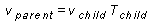
You can think of the position and orientation of a frame relative to its parent frame as a linear transformation. This transformation takes vectors defined relative to the child frame and changes them to equivalent vectors defined relative to the parent.
Transformations can be represented by 4´4 matrices, and coordinates can be represented by four-element row vectors, [x, y, z,1].
If vchild is a coordinate in the child frame, then vparent, the equivalent coordinate in the parent frame, is defined as:
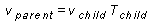
Tchild is the child frame's transformation matrix.
The transformations of all the parent frames above a child frame up to the root frame are concatenated with the transformation of that child to produce a world transformation. This world transformation is then applied to the visuals on the child frame before rendering. Coordinates relative to the child frame are sometimes called model coordinates. After the world transformation is applied, coordinates are called world coordinates.
The transformation of a frame can be modified directly by using the IDirect3DRMFrame::AddTransform, IDirect3DRMFrame::AddScale, IDirect3DRMFrame::AddRotation, and IDirect3DRMFrame::AddTranslation methods. Each of these methods specifies a member of the D3DRMCOMBINETYPE enumerated type, which specifies how the matrix supplied by the application should be combined with the current frame's matrix.
The IDirect3DRMFrame::GetRotation and IDirect3DRMFrame::GetTransform methods allow you to retrieve a frame's rotation axis and transformation matrix. To change the rotation of a frame, use the IDirect3DRMFrame::SetRotation method.
Use the IDirect3DRMFrame::Transform and IDirect3DRMFrame::InverseTransform methods to change between world coordinates and model coordinates.
You can find a more general discussion of transformations in the section devoted to viewports, Transformations. For an overview of the mathematics of transformations, see 3D Transformations.