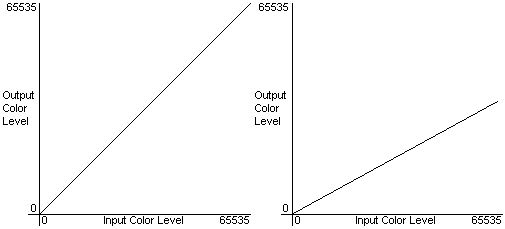
A gamma ramp in DirectDraw is a term used to describe a set of values that map the level of a particular color component (red, green, blue) for all pixels in the frame buffer to new levels that are received by the digital-to-analog converter (DAC) for display on the monitor. The remapping is performed by way of three simple look-up tables, one for each color component.
Here's how it works: DirectDraw takes a pixel from the frame buffer, and looks at it in terms of its individual red, green, and blue color components. Each component is represented by a value from 0 to 65535. DirectDraw takes the original value, and uses it to index into an 256-element array (the ramp), where each element contains a value that replaces the original one. DirectDraw performs this "look-up and replace" process for each color component of each pixel within the frame buffer, thereby changing the final colors for all of the on-screen pixels.
It's handy to visualize the ramp values by graphing them. The left graph of the two following graphs shows a ramp that doesn't modify colors at all, and the right graph shows a ramp that imposes a negative bias to the color component to which it is applied.
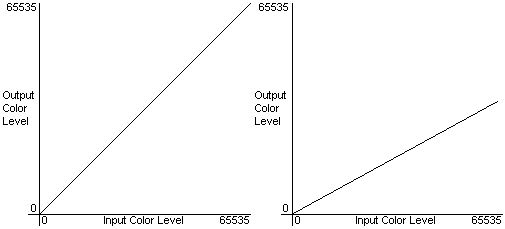
The array elements for the graph on the left would contain values identical to their index (0 in the element at index 0, and 65535 at index 255). This type of ramp is the default, as it doesn't change the input values before they're displayed. The right graph is a little more interesting; its ramp contains values that range from 0 in the first element to 32768 in the last element, with values ranging relatively uniformly in between. The effect is that the color component that uses this ramp appears muted on the display. You are not limited to using linear graphs; if your application needs to assign arbitrary mapping, it's free to do so. You can even set the entries to all zeroes to leech a particular color component completely from the display.