Lights
Lighting effects are employed to increase the visual fidelity of a scene. The system colors each object based on the object's orientation to the light sources in the scene. The contribution of each light source is combined to determine the color of the object during rendering. All lights have color and intensity that can be varied independently.
An application can attach lights to a frame to represent a light source in a scene. When a light is attached to a frame, it illuminates visual objects in the scene. The frame provides both position and orientation for the light. In other words, the light originates from the origin of the frame it is attached to. An application can move and redirect a light source simply by moving and reorienting the frame the light source is attached to.
Each viewport owns one or more lights. No light can be owned by more than one viewport.
Retained Mode currently provides five types of light sources: ambient, directional, parallel point, point, and spotlight.
For a reference to the methods of the IDirect3DRMLight interface, see IDirect3DRMLight.
This section describes lighting effects available in Direct3D and how your application can use them.
Ambient
An ambient light source illuminates everything in the scene, regardless of the orientation, position, and surface characteristics of the objects in the scene. Because ambient light illuminates a scene with equal strength everywhere, the position and orientation of the frame it is attached to are inconsequential. Multiple ambient light sources are combined within a scene.
Directional
A directional light source has orientation but no position. The light is attached to a frame but appears to illuminate all objects with equal intensity, as if it were at an infinite distance from the objects. The directional source is commonly used to simulate distant light sources, such as the sun. It is the best choice of light to use for maximum rendering speed.
Parallel Point
A parallel point light source illuminates objects with parallel light, but the orientation of the light is taken from the position of the parallel point light source. That is, like a directional light source, a parallel point light source has orientation, but it also has position. For example, two meshes on either side of a parallel point light source are lit on the side that faces the position of the source. The parallel point light source offers similar rendering-speed performance to the directional light source.
Point
A point light source radiates light equally in all directions from its origin. It requires the calculation of a new lighting vector for every facet or normal it illuminates, and for this reason it is computationally more expensive than a parallel point light source. It does, however, produce a more faithful lighting effect and should be chosen where visual fidelity is the deciding concern.
Spotlight
A spotlight emits a cone of light. Only objects within the cone are illuminated. The cone produces light of two degrees of intensity, with a central brightly lit section (the umbra) that acts as a point source, and a surrounding dimly lit section (the penumbra) that merges with the surrounding deep shadow. The angles of these two sections can be individually specified by using the IDirect3DRMLight::GetPenumbra, IDirect3DRMLight::GetUmbra, IDirect3DRMLight::SetPenumbra, and IDirect3DRMLight::SetUmbra methods.
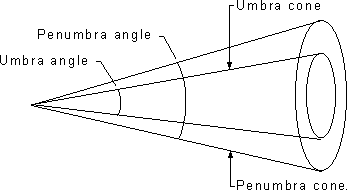
 Top of Page
Top of Page
© 1999 Microsoft and/or its suppliers. All rights reserved. Terms of Use.