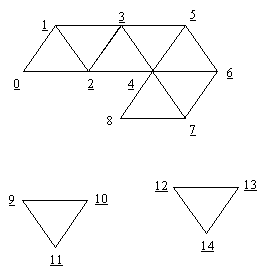Direct3DRMMeshBuilder3
Applications use the methods of the Direct3DRMMeshBuilder3 interface to interact with mesh objects. For more information about meshes, see Direct3DRMMesh.
You can add vertices and faces individually to a mesh by using the Direct3DRMMeshBuilder3.AddVertex, AddFace, and AddFaces methods. You can retrieve an individual face with the GetFace method.
You can set normals (which should be unit vectors), or normals can be calculated by averaging the face normals of the surrounding faces by using the GenerateNormals method.
Direct3DRMMeshBuilder3 methods retrieve normals, the number of normals, faces, one or more vertices, and the state (enabled or disabled) of the meshbuilder. This interface enables you to set vertices and normals, and to create and retrieve new submeshes and parent meshes of the meshbuilder. Direct3DRMMeshBuilder3 also enables the application to add new triangles (as opposed to general polygons) to the Direct3DRMMeshBuilder3 object and, in the process, implicitly create new faces by using the AddTriangles method.
In Retained Mode 6.x, you can create a Direct3DRMMeshBuilder3 object by using the Direct3DRM3 interface, in which case the Direct3DRMMeshBuilder3 object uses the Immediate Mode DrawPrimitive interface for its implementation.
The methods of the Direct3DRMMeshBuilder3 interface can be organized into the following groups.
Color GetColorSource SetColor SetColorRGB SetColorSource Creation GetBox Faces AddFace AddFaces AddFacesIndexed CreateFace DeleteFace GetFaceCount GetFaceDataSize GetFace GetFaces Loading LoadFromFile Meshes AddMesh CreateMesh Miscellaneous AddFrame AddMeshBuilder AddTriangles Empty Enable GetEnable Optimize Save ScaleMesh SetMaterial Translate Normals AddNormal GenerateNormals GetNormals GetNormalCount SetNormal Perspective GetPerspective SetPerspective Rendering quality GetQuality SetQuality SubMeshes CreateSubMesh DeleteSubMesh GetParentMesh GetSubMeshCount GetSubMeshes Textures GetTextureCoordinates SetTexture SetTextureCoordinates SetTextureTopology Vertices AddVertex GetGeometry GetVertex GetVertexColor GetVertexCount SetVertex SetVertexColor SetVertexColorRGB
The Direct3DRMMeshBuilder3 interface inherits the following methods from the Direct3DRMObject interface.
- AddDestroyCallback
- CloneObject
- DeleteDestroyCallback
- GetAppData
- GetClassName
- GetName
- SetAppData
- SetName
Obtain the Direct3DRMMeshBuilder3 object by using the Direct3DRM3.CreateMeshBuilder method.
Direct3DRMMeshBuilder3.AddFace
Direct3DRMMeshBuilder3
Adds a face to a Direct3DRMMeshBuilder3 object.
Syntax
object.AddFace(f As Direct3DRMFace2)
Parts
- object
- Object expression that resolves to a Direct3DRMMeshBuilder3 object.
- f
- Direct3DRMFace2 object being added.
Error Values
For a list of possible errors, see Direct3D Retained Mode Error Values.
Remarks
Any one face can exist in only one mesh at a time.
Direct3DRMMeshBuilder3.AddFaces
Direct3DRMMeshBuilder3
Adds faces to a Direct3DRMMeshBuilder3 object.
Syntax
object.AddFaces(vc As Long, vertexArray() As D3DVECTOR, nc As Long, normalArray() As D3DVECTOR, data() As Long) As Direct3DRMFaceArray
Parts
- object
- Object expression that resolves to a Direct3DRMMeshBuilder3 object.
- vc
- Number of vertices.
- vertexArray
- An array of D3DVECTOR types that store the vertex positions.
- nc
- Number of normals.
- normalArray
- An array of D3DVECTOR types that store the normal positions.
- data
- For each face, this parameter should contain a vertex count followed by the indexes into the vertices array. If nc is not zero, this parameter should contain a vertex count followed by pairs of indexes, with the first index of each pair indexing into the array of vertices, and the second indexing into the array of normals. The list of indexes must terminate with a zero.
Return Value
Returns a Direct3DRMFaceArray interface that will be filled with the newly created faces.
Error Values
For a list of possible errors, see Direct3D Retained Mode Error Values.
Direct3DRMMeshBuilder3.AddFacesIndexed
Direct3DRMMeshBuilder3
Enables a number of faces to be created on the meshbuilder that use pre-existing vertices and normals (optional).
Syntax
object.AddFacesIndexed(flags As CONST_D3DRMADDFACESFLAGS, indexArray() As Long) As Long
Parts
- object
- Object expression that resolves to a Direct3DRMMeshBuilder3 object.
- flags
- A value from the CONST_D3DRMADDFACESFLAGS enumerated type that specifies how normal indexes should be handled. If the value is D3DRMADDFACES_DEFAULT, indexes of pre-existing normals must be specified in the indexArray parameter. Otherwise, the normal with the corresponding index will be used automatically for each vertex.
- indexArray
- Contiguous array of integer tuples that specify the following for each face.
- Number of vertices n, where n is greater than or equal to 3
- Vertex indexes
- Normal indexes (optional)
The following table shows the relationship between the value for the flags parameter and the required face tuple format for the indexArray parameter.
flags Required face tuple format D3DRMADDFACES_DEFAULT {<n>, <vIndex0>, <nIndex0>,...,<vIndex n-1>, <nIndex n-1>} D3DRMADDFACES_VERTICESONLY {<n>, <vIndex0>,...,<vIndex n-1>} The vIndex and nIndex values are required to index into previously existing vertices and normals within the meshbuilder. The array of tuples should be terminated with the value 0.
Return Value
Returns the index of the first new face added to the meshbuilder.
Error Values
For a list of possible errors, see Direct3D Retained Mode Error Values.
Direct3DRMMeshBuilder3.AddFrame
Direct3DRMMeshBuilder3
Adds the contents of a frame to a Direct3DRMMeshBuilder3 object.
Syntax
object.AddFrame(f As Direct3DRMFrame3)
Parts
- object
- Object expression that resolves to a Direct3DRMMeshBuilder3 object.
- f
- Direct3DRMFrame3 object whose contents are being added.
Error Values
For a list of possible errors, see Direct3D Retained Mode Error Values.
Remarks
This method adds a copy of all the mesh and meshbuilder faces from the specified frame hierarchy (which can be a subbranch of a larger frame hierarchy) to the Direct3DRMMeshBuilder3 object. The frame tree is specified by passing the root frame. Faces are added with the position and orientation of their containing frame factored in. Transforms of the specified root frame are ignored, even if the root frame has a parent.
The source frame is not modified or referenced by this operation.
Direct3DRMMeshBuilder3.AddMesh
Direct3DRMMeshBuilder3
Adds a mesh to a Direct3DRMMeshBuilder3 object.
Syntax
object.AddMesh(m As Direct3DRMMesh)
Parts
- object
- Object expression that resolves to a Direct3DRMMeshBuilder3 object.
- m
- Direct3DRMMesh object being added.
Error Values
For a list of possible errors, see Direct3D Retained Mode Error Values.
Direct3DRMMeshBuilder3.AddMeshBuilder
Direct3DRMMeshBuilder3
Adds the contents of a Direct3DRMMeshBuilder3 object to a Direct3DRMMeshBuilder3 object. All sub-meshbuilders underneath the source Direct3DRMMeshBuilder3 object and the faces they contain are duplicated beneath the target Direct3DRMMeshBuilder3 object.
Syntax
object.AddMeshBuilder(meshbuilder As Direct3DRMMeshBuilder3, flags As CONST_D3DRMADDMESHBUILDERFLAGS)
Parts
- object
- Object expression that resolves to a Direct3DRMMeshBuilder3 object.
- meshbuilder
- Direct3DRMMeshBuilder3 object whose contents are being added.
- flags
- One or more values from the CONST_D3DRMADDMESHBUILDERFLAGS enumerated type, indicating the copying options.
Error Values
For a list of possible errors, see Direct3D Retained Mode Error Values.
Remarks
The source Direct3DRMMeshBuilder3 object is not modified or referenced by this operation.
Direct3DRMMeshBuilder3.AddNormal
Direct3DRMMeshBuilder3
Adds a normal to a Direct3DRMMeshBuilder3 object.
Syntax
object.AddNormal(x As Single, y As Single, z As Single) As Long
Parts
- object
- Object expression that resolves to a Direct3DRMMeshBuilder3 object.
- x, y, and z
- The x-, y-, and z-components of the direction of the new normal.
Return Value
Returns the index of the normal.
Error Values
For a list of possible errors, see Direct3D Retained Mode Error Values.
Direct3DRMMeshBuilder3.AddTriangles
Direct3DRMMeshBuilder3
Enables the application to add new triangles (as opposed to general polygons) to the Direct3DRMMeshBuilder3 object, and in the process, to implicitly create new faces.
Syntax
object.AddTriangles(flags As Long, format As CONST_D3DRMADDTRIANGLESVT, vertexCount As Long, data As Any)
Parts
- object
- Object expression that resolves to a Direct3DRMMeshBuilder3 object.
- flags
- Must be zero.
- format
- Logical combination of values from the CONST_D3DRMADDTRIANGLESVT enumerated type that describes the format of the vertex data. If all valid values are included, the vertex data is described by the following D3DRMFLEXVERTEX user-defined type.
Syntax
Type D3DRMFLEXVERTEX IType As Long color As Long normal As D3DVECTOR position As D3DVECTOR tu As Single tv As Single End Type Dim verts(100) As D3DRMFLEXVERTEX AddTriangles(D3DRMFVF_TYPE Or D3DRMFVF_NORMAL Or D3DRMFVF_COLOR Or D3DRMFVF_TEXTURECOORDS, 100, verts(0))Valid values include a logical combination of any of the following values, which indicate which members of the D3DRMFLEXVERTEX type to include in the description for each element. The position member is always present.
- D3DRMFVF_TYPE
- Include the IType member. If the IType member is present, it must include one of the following:
- D3DRMVERTEX_LIST
- Starts a new list or is a member of a previously started list. If the previous vertex (or the vertex previous to that) was not marked with this flag, the following vertices must be marked with this flag until at least one triangle is formed.
- D3DRMVERTEX_STRIP
- Forms a new triangle in strip format with the previous two vertices.
- D3DRMVERTEX_FAN
- Forms a new triangle with the previous vertex and the first vertex in the fan.
- D3DRMFVF_NORMAL
- Include the normal member.
- D3DRMFVF_COLOR
- Include the color member.
- D3DRMFVF_TEXTURECOORDS
- Include the tu and tv members.
- vertexCount
- Vertex number.
- data
- Data described by format.
Error Values
For a list of possible errors, see Direct3D Retained Mode Error Values.
Remarks
This method provides flexibility to the application in describing the triangles. The triangles are described by a set of vertices. Each vertex must have a position, but can optionally have none or any of the following: normal, texture coordinates, or color.
The following table shows the appropriate IType flag for each vertex in the following diagram.
Vertex number IType flag 0 D3DRMVERTEX_STRIP 1 D3DRMVERTEX_STRIP 2 D3DRMVERTEX_STRIP 3 D3DRMVERTEX_STRIP 4 D3DRMVERTEX_STRIP 5 D3DRMVERTEX_FAN 6 D3DRMVERTEX_FAN 7 D3DRMVERTEX_FAN 8 D3DRMVERTEX_LIST 9 D3DRMVERTEX_LIST 10 D3DRMVERTEX_LIST 11 D3DRMVERTEX_LIST 12 D3DRMVERTEX_LIST 13 D3DRMVERTEX_LIST
Direct3DRMMeshBuilder3.AddVertex
Direct3DRMMeshBuilder3
Adds a vertex to a Direct3DRMMeshBuilder3 object.
Syntax
object.AddVertex(x As Single, y As Single, z As Single) As Long
Parts
- object
- Object expression that resolves to a Direct3DRMMeshBuilder3 object.
- x, y, and z
- The x-, y-, and z-components of the position of the new vertex.
Return Value
Returns the index of the vertex.
Error Values
For a list of possible errors, see Direct3D Retained Mode Error Values.
Direct3DRMMeshBuilder3.CreateFace
Direct3DRMMeshBuilder3
Creates a new face with no vertices and adds it to a Direct3DRMMeshBuilder3 object.
Syntax
object.CreateFace( ) As Direct3DRMFace2
Parts
- object
- Object expression that resolves to a Direct3DRMMeshBuilder3 object.
Return Value
Returns a Direct3DRMFace2 object that will be filled with the newly created face.
Error Values
For a list of possible errors, see Direct3D Retained Mode Error Values.
Direct3DRMMeshBuilder3.CreateMesh
Direct3DRMMeshBuilder3
Creates a new mesh from a Direct3DRMMeshBuilder3 object.
Syntax
object.CreateMesh( ) As Direct3DRMMesh
Parts
- object
- Object expression that resolves to a Direct3DRMMeshBuilder3 object.
Return Value
Returns a Direct3DRMMesh object.
Error Values
For a list of possible errors, see Direct3D Retained Mode Error Values.
Direct3DRMMeshBuilder3.CreateSubMesh
Direct3DRMMeshBuilder3
Creates a new submesh for the current Direct3DRMMeshBuilder3 object.
Syntax
object.CreateSubMesh( ) As Direct3DRMMeshBuilder3
Parts
- object
- Object expression that resolves to a Direct3DRMMeshBuilder3 object.
Return Value
Returns a Direct3DRMMeshBuilder3 object.
Error Values
For a list of possible errors, see Direct3D Retained Mode Error Values.
Remarks
A submesh is similar to a meshbuilder object in that it supports the Direct3DRMMeshBuilder3 interface, and can itself have submeshes. The difference between submeshes and meshbuilders is that all submeshes share the vertices and normals with the greatest ancestor in the chain of submeshes. Meshbuilders do not share vertices and normals.
See Also
Direct3DRMMeshBuilder3.DeleteSubMesh, Direct3DRMMeshBuilder3.GetSubMesh, Direct3DRMMeshBuilder3.GetParentMesh
Direct3DRMMeshBuilder3.DeleteFace
Direct3DRMMeshBuilder3
Deletes a face from the Direct3DRMMeshBuilder3 object.
Syntax
object.DeleteFace(face As Direct3DRMFace2)
Parts
- object
- Object expression that resolves to a Direct3DRMMeshBuilder3 object.
- face
- Interface of a Direct3DRMFace2 object to remove from the Direct3DRMMeshBuilder3 object.
Error Values
For a list of possible errors, see Direct3D Retained Mode Error Values.
Direct3DRMMeshBuilder3.DeleteSubMesh
Direct3DRMMeshBuilder3
Deletes a submesh. The submesh must be an immediate child of the current Direct3DRMMeshBuilder3 object.
Syntax
object.DeleteSubMesh(mesh As Direct3DRMMeshBuilder3)
Parts
- object
- Object expression that resolves to a Direct3DRMMeshBuilder3 object.
- mesh
- Direct3DRMMeshBuilder3 interface of the submesh to delete.
Error Values
For a list of possible errors, see Direct3D Retained Mode Error Values.
See Also
Direct3DRMMeshBuilder3.CreateSubMesh, Direct3DRMMeshBuilder3.GetSubMesh and Direct3DRMMeshBuilder3.GetParentMesh
Direct3DRMMeshBuilder3.Empty
Direct3DRMMeshBuilder3
Removes all faces, vertices, and normals from the Direct3DRMMeshBuilder3 object.
Syntax
object.Empty( )
Parts
- object
- Object expression that resolves to a Direct3DRMMeshBuilder3 object.
Error Values
For a list of possible errors, see Direct3D Retained Mode Error Values.
Direct3DRMMeshBuilder3.Enable
Direct3DRMMeshBuilder3
Specifies whether this Direct3DRMMeshBuilder3 object should be enabled or disabled for rendering and picking.
Syntax
object.Enable(flags As CONST_D3DRMADDMESHBUILDERFLAGS)
Parts
- object
- Object expression that resolves to a Direct3DRMMeshBuilder3 object.
- flags
- One or more values from the CONST_D3DRMMESHBUILDERENABLEFLAGS enumerated type indicating whether rendering and picking are enabled.
Error Values
For a list of possible errors, see Direct3D Retained Mode Error Values.
See Also
Direct3DRMMeshBuilder3.GenerateNormals
Direct3DRMMeshBuilder3
Processes the Direct3DRMMeshBuilder3 object and generates normals for each vertex in a mesh by averaging the face normals for each face that shares the vertex. New normals are generated if the faces sharing a vertex have an angle between them greater than the crease angle.
Syntax
object.GenerateNormals(angle As Single, flags As CONST_D3DRMGENERATENORMALSFLAGS)
Parts
- object
- Object expression that resolves to a Direct3DRMMeshBuilder3 object.
- angle
- Least angle, in radians, that faces can have between them and have a new normal generated.
- flags
- One or more of the values from the CONST_D3DRMGENERATENORMALSFLAGS enumerated type.
Error Values
For a list of possible errors, see Direct3D Retained Mode Error Values.
Remarks
If you specify the D3DRMGENERATENORMALS_PRECOMPACT flag, the precompact pass searches all the vertices in the mesh and merges any that are the same. This is a good way of compacting a mesh that has been loaded. Some meshes have multiple vertices if they have multiple normals at that vertex. This is not necessary in Direct3D Retained Mode. Specifying this flag is the way to get rid of the multiple vertices.
After compacting, the normals are generated. The edges between faces are examined, and if the angle the faces make at the edge is less than the crease angle, the face normals are averaged to generate the vertex normal. If the angle is greater than the crease angle, a new normal is generated. Note that a new vertex is not generated.
Direct3DRMMeshBuilder3.GetBox
Direct3DRMMeshBuilder3
Retrieves the bounding box containing a Direct3DRMMeshBuilder3 object. The bounding box gives the minimum and maximum model coordinates in each dimension.
Syntax
object.GetBox(retV As D3DRMBOX)
Parts
- object
- Object expression that resolves to a Direct3DRMMeshBuilder3 object.
- retV
- D3DRMBOX type that will be filled with the bounding box coordinates.
Error Values
For a list of possible errors, see Direct3D Retained Mode Error Values.
Direct3DRMMeshBuilder3.GetColorSource
Direct3DRMMeshBuilder3
Retrieves the color source of a Direct3DRMMeshBuilder3 object. The color source can be either a face or a vertex.
Syntax
object.GetColorSource( ) As CONST_D3DRMCOLORSOURCE
Parts
- object
- Object expression that resolves to a Direct3DRMMeshBuilder3 object.
Return Value
Returns a member of the CONST_D3DRMCOLORSOURCE enumerated type.
Error Values
For a list of possible errors, see Direct3D Retained Mode Error Values.
See Also
Direct3DRMMeshBuilder3.GetEnable
Direct3DRMMeshBuilder3
Retrieves a value that indicates whether this Direct3DRMMeshBuilder3 object should be enabled or disabled.
Syntax
object.GetEnable( ) As CONST_D3DRMADDMESHBUILDERFLAGS
Parts
- object
- Object expression that resolves to a Direct3DRMMeshBuilder3 object.
Return Value
Returns a value from the CONST_D3DRMMESHBUILDERENABLEFLAGS enumerated type indicating the current enable status of this Direct3DRMMeshBuilder3 object.
Error Values
For a list of possible errors, see Direct3D Retained Mode Error Values.
See Also
Direct3DRMMeshBuilder3.GetFace
Direct3DRMMeshBuilder3
Retrieves a single face of a Direct3DRMMeshBuilder3 object.
Syntax
object.GetFace(id As Long) As Direct3DRMFace2
Parts
- object
- Object expression that resolves to a Direct3DRMMeshBuilder3 object.
- id
- ID of the mesh face to be retrieved. The face must already be part of a Direct3DRMMeshBuilder3 object.
Return Value
Returns a Direct3DRMFace2 interface that is filled with the face.
Error Values
For a list of possible errors, see Direct3D Retained Mode Error Values.
Direct3DRMMeshBuilder3.GetFaceCount
Direct3DRMMeshBuilder3
Retrieves the number of faces in a Direct3DRMMeshBuilder3 object.
Syntax
object.GetFaceCount( ) As Long
Parts
- object
- Object expression that resolves to a Direct3DRMMeshBuilder3 object.
Return Value
Returns the number of faces.
Error Values
For a list of possible errors, see Direct3D Retained Mode Error Values.
Direct3DRMMeshBuilder3.GetFaceDataSize
Direct3DRMMeshBuilder3
Retrieves the size of the face data array for a Direct3DRMMeshBuilder3 object.
Syntax
object.GetFaceDataSize( ) As Long
Parts
- object
- Object expression that resolves to a Direct3DRMMeshBuilder3 object.
Return Value
Returns the value of the sizeData argument required by GetGeometry.
Error Values
For a list of possible errors, see Direct3D Retained Mode Error Values.
Remarks
This method retrieves the size of the faceData array required by Direct3DRMMeshBuilder3.GetGeometry.
Direct3DRMMeshBuilder3.GetFaces
Direct3DRMMeshBuilder3
Retrieves the faces of a Direct3DRMMeshBuilder3 object.
Syntax
object.GetFaces( ) As Direct3DRMFaceArray
Parts
- object
- Object expression that resolves to a Direct3DRMMeshBuilder3 object.
Return Value
Returns a Direct3DRMFaceArray object that is filled with the faces.
Error Values
For a list of possible errors, see Direct3D Retained Mode Error Values.
Direct3DRMMeshBuilder3.GetGeometry
Direct3DRMMeshBuilder3
Retrieves the vertices, normals, and face data for a Direct3DRMMeshBuilder3 object.
Syntax
object.GetGeometry(vertexCount As Long, vertexArray() As D3DVECTOR, normalCount As Long, normalArray() As D3DVECTOR, sizeData As Long, faceData() As Long)
Parts
- object
- Object expression that resolves to a Direct3DRMMeshBuilder3 object.
- vertexCount
- Number of vertices in vertexArray.
- vertexArray
- Array of D3DVECTOR types that will contain the vertices for the Direct3DRMMeshBuilder3 object. Use GetVertexCount to determine the minimum size for this array.
- normalCount
- Number of normals in normalArray.
- normalArray
- Array of D3DVECTOR types that will contain the normals for the Direct3DRMMeshBuilder3 object. Use GetNormalCount to determine the size of the array.
- sizeData
- Value specifying the number of elements in faceData.
- faceData
- Face data for the Direct3DRMMeshBuilder3 object. This data is in the same format as specified in the Direct3DRMMeshBuilder3.AddFaces method except that it is null-terminated. Call GetFaceDataSize to determine the size of the array.
Error Values
For a list of possible errors, see Direct3D Retained Mode Error Values.
Direct3DRMMeshBuilder3.GetNormal
Direct3DRMMeshBuilder3
Retrieves a normal vector.
Syntax
object.GetNormal(index As Long, desc As D3DVECTOR)
Parts
- object
- Object expression that resolves to a Direct3DRMMeshBuilder3 object.
- index
- Index of the normal to return.
- desc
- D3DVECTOR type that will be filled in with the x-, y-, and z-coordinates of the normal.
Error Values
For a list of possible errors, see Direct3D Retained Mode Error Values.
Direct3DRMMeshBuilder3.GetNormalCount
Direct3DRMMeshBuilder3
Retrieves the number of normals in a Direct3DRMMeshBuilder3 object.
Syntax
object.GetNormalCount( ) As Long
Parts
- object
- Object expression that resolves to a Direct3DRMMeshBuilder3 object.
Return Value
Returns the number of normals in the Direct3DRMMeshBuilder3 object.
Error Values
For a list of possible errors, see Direct3D Retained Mode Error Values.
See Also
Direct3DRMMeshBuilder3.GetNormal and Direct3DRMMeshBuilder3.SetNormal
Direct3DRMMeshBuilder3.GetParentMesh
Direct3DRMMeshBuilder3
Retrieves a parent mesh of this Direct3DRMMeshBuilder3 object.
Syntax
object.GetParentMesh(
flags As CONST_D3DRMPARENTINGFLAGS)
As Direct3DRMMeshBuilder3
Parts
- object
- Object expression that resolves to a Direct3DRMMeshBuilder3 object.
- flags
- One or more values from the CONST_D3DRMPARENTINGFLAGS enumerated type, defining which Direct3DRMMeshBuilder3 object to retrieve.
Return Value
Returns a Direct3DRMMeshBuilder3 object.
Error Values
For a list of possible errors, see Direct3D Retained Mode Error Values.
See Also
Direct3DRMMeshBuilder3.GetPerspective
Direct3DRMMeshBuilder3
Determines whether perspective correction is on for a Direct3DRMMeshBuilder3 object.
Syntax
object.GetPerspective( ) As Long
Parts
- object
- Object expression that resolves to a Direct3DRMMeshBuilder3 object.
Return Value
Returns –1 if perspective correction is on, or zero otherwise.
Error Values
For a list of possible errors, see Direct3D Retained Mode Error Values.
Direct3DRMMeshBuilder3.GetQuality
Direct3DRMMeshBuilder3
Retrieves the rendering quality of a Direct3DRMMeshBuilder3 object.
Syntax
object.GetQuality( ) As CONST_D3DRMRENDERQUALITY
Parts
- object
- Object expression that resolves to a Direct3DRMMeshBuilder3 object.
Return Value
Returns a value from the CONST_D3DRMRENDERQUALITY enumerated type that specifies the rendering quality of the mesh.
Error Values
For a list of possible errors, see Direct3D Retained Mode Error Values.
Remarks
The rendering quality is the maximum quality at which rendering can take place on the rendering surface of that device.
An object's quality has three components: shade mode (flat or Gouraud), lighting type (on or off), and fill mode (point, wire frame, or solid).
See Also
Direct3DRMMeshBuilder3.GetSubMeshCount
Direct3DRMMeshBuilder3
Retrieves the number of submeshes that this Direct3DRMMeshBuilder3 object contains.
Syntax
object.GetSubMeshCount( ) As Long
Parts
- object
- Object expression that resolves to a Direct3DRMMeshBuilder3 object.
Return Value
Returns the number of submeshes.
Error Values
For a list of possible errors, see Direct3D Retained Mode Error Values.
See Also
Direct3DRMMeshBuilder3.GetSubMeshes
Direct3DRMMeshBuilder3
Retrieves a list of the submeshes that this Direct3DRMMeshBuilder3 object contains.
Syntax
object.GetSubMeshes(count As Long, arrayOfMeshBuilders() As Direct3DRMMeshBuilder3)
Parts
- object
- Object expression that resolves to a Direct3DRMMeshBuilder3 object.
- count
- Number of submeshes expected to be returned. The value pointed to by count receives the number of submeshes actually retrieved.
- arrayOfMeshBuilders
- Array of Direct3DRMMeshBuilder3 objects containing child submeshes.
Error Values
For a list of possible errors, see Direct3D Retained Mode Error Values.
See Also
Direct3DRMMeshBuilder3.GetTextureCoordinates
Direct3DRMMeshBuilder3
Retrieves the texture coordinates of a specified vertex in a Direct3DRMMeshBuilder3 object.
Syntax
object.GetTextureCoordinates(idx As Long, u As Single, v As Single)
Parts
- object
- Object expression that resolves to a Direct3DRMMeshBuilder3 object.
- idx
- Index of the vertex.
- u and v
- Returned texture coordinates of the vertex.
Error Values
For a list of possible errors, see Direct3D Retained Mode Error Values.
See Also
Direct3DRMMeshBuilder3.GetVertex
Direct3DRMMeshBuilder3
Retrieves a vertex vector.
Syntax
object.GetVertex(id As Long, vec As D3DVECTOR)
Parts
- object
- Object expression that resolves to a Direct3DRMMeshBuilder3 object.
- id
- ID of the vertex to return.
- vec
- D3DVECTOR type that will be filled with the x-, y-, and z-coordinates of the vertex.
Error Values
For a list of possible errors, see Direct3D Retained Mode Error Values.
Direct3DRMMeshBuilder3.GetVertexColor
Direct3DRMMeshBuilder3
Retrieves the color of a specified vertex in a Direct3DRMMeshBuilder3 object.
Syntax
object.GetVertexColor(index As Long) As Long
Parts
- object
- Object expression that resolves to a Direct3DRMMeshBuilder3 object.
- index
- Index of the vertex.
Return Value
Returns the color.
Error Values
For a list of possible errors, see Direct3D Retained Mode Error Values.
See Also
Direct3DRMMeshBuilder3.GetVertexCount
Direct3DRMMeshBuilder3
Retrieves the number of vertices in a Direct3DRMMeshBuilder3 object.
Syntax
object.GetVertexCount( ) As Long
Parts
- object
- Object expression that resolves to a Direct3DRMMeshBuilder3 object.
Return Value
Returns the number of vertices.
Error Values
For a list of possible errors, see Direct3D Retained Mode Error Values.
Direct3DRMMeshBuilder3.LoadFromFile
Direct3DRMMeshBuilder3
Loads a Direct3DRMMeshBuilder3 object.
Syntax
object.LoadFromFile(filename As String, id As String, options As CONST_D3DRMLOADFLAGS, loadTextureImplementation As Direct3DRMLoadTextureCallback3, userArgument As Object)
Parts
- object
- Object expression that resolves to a Direct3DRMMeshBuilder3 object.
- filename
- Source for the object to be loaded. This source can be a file, resource, memory block, or stream, depending on the source flags specified in the flags parameter.
- id
- Object name or position to be loaded. If id is "", you must set the options parameter to D3DRMLOAD_FIRST. Note that Microsoft Visual Basic® will accept an Integer in the id parameter, indicating the position of the item to be loaded, even though a String data type is specified. For example, placing 1 in the id parameter will load the object in the first position.
- options
- One or more values from the CONST_D3DRMLOADFLAGS enumerated type describing the load options.
- loadTextureImplementation
- Direct3DRMLoadTextureCallback3 callback interface used to load any textures used by an object that require special formatting. Textures must have a width and length divisible by 2. This parameter can be NOTHING.
- userArgument
- Application-defined data passed to the callback.
Error Values
For a list of possible errors, see Direct3D Retained Mode Error Values.
Remarks
By default, this method loads the first mesh from the source specified in the filename parameter.
This method respects the right-handed and left-handed geometry options as set by Direct3DRM3.SetOptions.
You can load more than one object into a Direct3DRMMeshBuilder3 object by calling its load method multiple times.
Each of the LoadFromFile methods uses a filename parameter to specify the source of the object and an id parameter to identify the object. The system interprets the contents of the filename parameter based on the choice of source flags, and it interprets the contents of the id parameter based on the choice of identifier flags.
The instance flags do not change the interpretation of any of the members. By using the D3DRMLOAD_INSTANCEBYREFERENCE flag, an application can load the same file twice without creating any new objects. If an object does not have a name, setting the D3DRMLOAD_INSTANCEBYREFERENCE flag has the same effect as setting the D3DRMLOAD_INSTANCEBYCOPYING flag—the loader creates each unnamed object as a new one, even if some of the objects are identical.
Direct3DRMMeshBuilder3.Optimize
Direct3DRMMeshBuilder3
Optimizes the Direct3DRMMeshBuilder3 object for the current device. This can be an expensive operation.
Syntax
object.Optimize( )
- object
- Object expression that resolves to a Direct3DRMMeshBuilder3 object.
Error Values
For a list of possible errors, see Direct3D Retained Mode Error Values.
Direct3DRMMeshBuilder3.Save
Direct3DRMMeshBuilder3
Saves a Direct3DRMMeshBuilder3 object.
Syntax
object.Save(fname As String, xFormat As CONST_D3DRMXOFFORMAT, Save As CONST_D3DRMSAVEFLAGS)
Parts
- object
- Object expression that resolves to a Direct3DRMMeshBuilder3 object.
- fname
- Name of the created file. This file must have the .x file name extension.
- xFormat
- D3DRMXOF_TEXT value from the CONST_D3DRMXOFFORMAT enumerated type.
- Save
- One or more values from the CONST_D3DRMSAVEFLAGS enumerated type describing the save options.
Error Values
For a list of possible errors, see Direct3D Retained Mode Error Values.
Direct3DRMMeshBuilder3.ScaleMesh
Direct3DRMMeshBuilder3
Scales a Direct3DRMMeshBuilder3 object by the given scaling factors, parallel to the x-, y-, and z-axes in model coordinates.
Syntax
object.ScaleMesh(sx As Single, sy As Single, sz As Single)
Parts
- object
- Object expression that resolves to a Direct3DRMMeshBuilder3 object.
- sx, sy, and sz
- Scaling factors that are applied along the x-, y-, and z-axes.
Error Values
For a list of possible errors, see Direct3D Retained Mode Error Values.
Direct3DRMMeshBuilder3.SetColor
Direct3DRMMeshBuilder3
Sets all the faces of a Direct3DRMMeshBuilder3 object to a given color.
Syntax
object.SetColor(col As Long)
Parts
- object
- Object expression that resolves to a Direct3DRMMeshBuilder3 object.
- col
- Color of the faces. Make sure to set the alpha component as well as the red, green, and blue color components or your objects might not be visible. Colors are represented by a Long, consisting of 4 bytes. The high byte is the alpha component and the subsequent bytes define red, green, and blue. Use CreateColorRGBA from the DirectX7 object to more easily construct a color or use SetColorRGB if you only want full alpha.
Error Values
For a list of possible errors, see Direct3D Retained Mode Error Values.
Direct3DRMMeshBuilder3.SetColorRGB
Direct3DRMMeshBuilder3
Sets the red, green, and blue color components of all the faces of a Direct3DRMMeshBuilder3 object.
Syntax
object.SetColorRGB(red As Single, green As Single, blue As Single)
Parts
- object
- Object expression that resolves to a Direct3DRMMeshBuilder3 object.
- red, green, and blue
- Red, green, and blue components of the color.
Error Values
For a list of possible errors, see Direct3D Retained Mode Error Values.
Direct3DRMMeshBuilder3.SetColorSource
Direct3DRMMeshBuilder3
Sets the color source of a Direct3DRMMeshBuilder3 object.
Syntax
object.SetColorSource(val As CONST_D3DRMCOLORSOURCE)
Parts
- object
- Object expression that resolves to a Direct3DRMMeshBuilder3 object.
- val
- Member of the CONST_D3DRMCOLORSOURCE enumerated type that specifies the new color source to use.
Error Values
For a list of possible errors, see Direct3D Retained Mode Error Values.
See Also
Direct3DRMMeshBuilder3.SetMaterial
Direct3DRMMeshBuilder3
Sets the material of all the faces of a Direct3DRMMeshBuilder3 object.
Syntax
object.SetMaterial(mat As Direct3DRMMaterial2)
Parts
- object
- Object expression that resolves to a Direct3DRMMeshBuilder3 object.
- mat
- Direct3DRMMaterial2 interface for the Direct3DRMMeshBuilder3 object.
Error Values
For a list of possible errors, see Direct3D Retained Mode Error Values.
Direct3DRMMeshBuilder3.SetNormal
Direct3DRMMeshBuilder3
Sets the normal vector of a specified vertex in a Direct3DRMMeshBuilder3 object.
Syntax
object.SetNormal(idx As Long, x As Single, y As Single, z As Single)
Parts
- object
- Object expression that resolves to a Direct3DRMMeshBuilder3 object.
- idx
- Index of the normal to be set.
- x, y, and z
- The x-, y-, and z-components of the vector to assign to the specified normal.
Error Values
For a list of possible errors, see Direct3D Retained Mode Error Values.
Direct3DRMMeshBuilder3.SetPerspective
Direct3DRMMeshBuilder3
Enables or disables perspective-correct texture mapping for a Direct3DRMMeshBuilder3 object.
Syntax
object.SetPerspective(perspectiveEnabled As CONST_DBOOLFLAGS)
Parts
- object
- Object expression that resolves to a Direct3DRMMeshBuilder3 object.
- perspectiveEnabled
- D_TRUE if the mesh should be texture-mapped with perspective correction, or D_FALSE otherwise.
Error Values
For a list of possible errors, see Direct3D Retained Mode Error Values.
Direct3DRMMeshBuilder3.SetQuality
Direct3DRMMeshBuilder3
Sets the rendering quality of a Direct3DRMMeshBuilder3 object.
Syntax
object.SetQuality(q As CONST_D3DRMRENDERQUALITY)
Parts
- object
- Object expression that resolves to a Direct3DRMMeshBuilder3 object.
- q
- Member of the CONST_D3DRMRENDERQUALITY enumerated type that specifies the new rendering quality to use.
Error Values
For a list of possible errors, see Direct3D Retained Mode Error Values.
Remarks
An object's quality has three components: shade mode (flat or Gouraud; Phong shading is not yet implemented and will default to Gouraud shading), lighting type (on or off), and fill mode (point, wire frame, or solid).
You can set the quality of a device with Direct3DRMDevice3.SetQuality. By default it is D3DRMRENDER_FLAT (flat shading, lights on, and solid fill).
You can set the quality of a Direct3DRMMeshBuilder3 object with the SetQuality method. By default, a Direct3DRMMeshBuilder3 object's quality is D3DRMRENDER_GOURAUD (Gouraud shading, lights on, and solid fill).
Tip: Gouraud shading performs better than Phong shading on progressive mesh objects that change their level of detail often or quickly.
Direct3D Retained Mode renders an object at the lowest quality setting based on the device and object's current setting for each individual component. For example, if the object's current quality setting is D3DRMRENDER_GOURAUD, and the device is D3DRMRENDER_FLAT then the object will be rendered with flat shading, solid fill and lights on.
If the object's current quality setting is D3DRMSHADE_GOURAUD|D3DRMLIGHT_OFF|D3DRMFILL_WIREFRAME and the device's quality setting is D3DRMSHADE_FLAT|D3DRMLIGHT_ON|D3DRMFILL_POINT, then the object will be rendered with flat shading, lights off, and point fill mode.
These rules apply to Direct3DRMMeshBuilder3 objects and Direct3DRMProgressiveMesh objects. However, Direct3DRMMesh objects do not follow these rules. Mesh objects ignore the device's quality settings and use the group quality setting (which defaults to D3DRMRENDER_GOURAUD).
See Also
Direct3DRMMeshBuilder3.SetTexture
Direct3DRMMeshBuilder3
Sets the texture of all the faces of a Direct3DRMMeshBuilder3 object.
Syntax
object.SetTexture(tex As Direct3DRMTexture3)
Parts
- object
- Object expression that resolves to a Direct3DRMMeshBuilder3 object.
- tex
- Required Direct3DRMTexture3 object.
Error Values
For a list of possible errors, see Direct3D Retained Mode Error Values.
Direct3DRMMeshBuilder3.SetTextureCoordinates
Direct3DRMMeshBuilder3
Sets the texture coordinates of a specified vertex in a Direct3DRMMeshBuilder3 object.
Syntax
object.SetTextureCoordinates(idx As Long, u As Single, v As Single)
Parts
- object
- Object expression that resolves to a Direct3DRMMeshBuilder3 object.
- idx
- Index of the vertex to set.
- u and v
- Texture coordinates to assign to the specified mesh vertex.
Error Values
For a list of possible errors, see Direct3D Retained Mode Error Values.
See Also
Direct3DRMMeshBuilder3.SetTextureTopology
Direct3DRMMeshBuilder3
Sets the texture topology of a Direct3DRMMeshBuilder3 object.
Syntax
object.SetTextureTopology(wrap_u As CONST_DBOOLFLAGS, wrap_v As CONST_DBOOLFLAGS)
Parts
- object
- Object expression that resolves to a Direct3DRMMeshBuilder3 object.
- wrap_u and wrap_v
- Value indicating the texture topology. Specify D_TRUE for either or both of these parameters if you want the texture to have a cylindrical topology in the u- and v-dimensions, respectively; otherwise, specify D_FALSE.
Error Values
For a list of possible errors, see Direct3D Retained Mode Error Values.
Remarks
The texture topology flags, wrap_u and wrap_v, control the settings of the Direct3D Immediate Mode render states D3DRENDERSTATE_WRAPU and D3DRENDERSTATE_WRAPV. When a wrap flag is set to D_TRUE, the rasterizer will cross from one edge of the texture to the opposite edge (toroidal mapping) if it is the shorter path between two texture coordinates.
Consider a triangle that has v coordinates ranging from 0.1 and 0.9 along one edge. If WRAPV is D_FALSE, nearly the full length of the texture will be rendered along the triangle. If WRAPV is D_TRUE, a sliver from the top of the texture and one from the bottom will be rendered. Additionally, when a wrap flag is D_TRUE, only the fractional part of a texture coordinate is considered for values greater than 1.0, which means textures will not be tiled across a face when wrap is D_TRUE.
Controlling the wrapping behavior is necessary for proper interpretation of texture coordinates. If you have a single texture wrapped across many faces, set the wrap_u and wrap_v parameters to D_TRUE. If a model has one texture per face or you want multiple copies of the texture to be tiled across a single face by using texture coordinates greater than 1, set wrap_u and wrap_v to D_FALSE.
Several interfaces expose a SetTextureTopology method. Direct3DRMMeshBuilder3.SetTextureTopology updates the topology on all component faces, overriding any settings made by Direct3DRMFace2.SetTextureTopology. By default, Direct3DRMFrame3.SetTextureTopology reads from the mesh because the default material mode is D3DRMMATERIAL_FROMMESH. If the material mode is not D3DRMMATERIAL_FROMMESH, Direct3DRMFrame3.SetTextureTopology overrides settings made by Direct3DRMMeshBuilder3.SetTextureTopology.
Direct3DRMMeshBuilder3.SetVertex
Direct3DRMMeshBuilder3
Sets the position of a specified vertex in a Direct3DRMMeshBuilder3 object.
Syntax
object.SetVertex(idx As Long, x As Single, y As Single, z As Single)
Parts
- object
- Object expression that resolves to a Direct3DRMMeshBuilder3 object.
- idx
- Index of the vertex to be set.
- x, y, and z
- The x-, y-, and z-components of the position to assign to the specified vertex.
Error Values
For a list of possible errors, see Direct3D Retained Mode Error Values.
Direct3DRMMeshBuilder3.SetVertexColor
Direct3DRMMeshBuilder3
Sets the color of a specified vertex in a Direct3DRMMeshBuilder3 object.
Syntax
object.SetVertexColor(idx As Long, c As Long)
Parts
- object
- Object expression that resolves to a Direct3DRMMeshBuilder3 object.
- idx
- Index of the vertex to be set.
- c
- Color to assign to the specified vertex.
Error Values
For a list of possible errors, see Direct3D Retained Mode Error Values.
See Also
Direct3DRMMeshBuilder3.SetVertexColorRGB
Direct3DRMMeshBuilder3
Sets red, green, and blue color components of a specified vertex in a Direct3DRMMeshBuilder3 object.
Syntax
object.SetVertexColorRGB(idx As Long, r As Single, g As Single, b As Single)
Parts
- object
- Object expression that resolves to a Direct3DRMMeshBuilder3 object.
- idx
- Index of the vertex to be set.
- r, g, and b
- Red, green, and blue components of the color to assign to the specified vertex.
Error Values
For a list of possible errors, see Direct3D Retained Mode Error Values.
Direct3DRMMeshBuilder3.Translate
Direct3DRMMeshBuilder3
Adds the specified offsets to the vertex positions of a Direct3DRMMeshBuilder3 object.
Syntax
object.Translate(tx As Single, ty As Single, tz As Single)
Parts
- object
- Object expression that resolves to a Direct3DRMMeshBuilder3 object.
- tx, ty, and tz
- Offsets that are added to the x-, y-, and z-coordinates, respectively, of each vertex position.
Error Values
For a list of possible errors, see Direct3D Retained Mode Error Values.
Top of Page
© 1999 Microsoft and/or its suppliers. All rights reserved. Terms of Use.