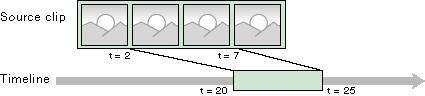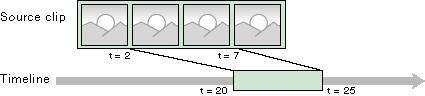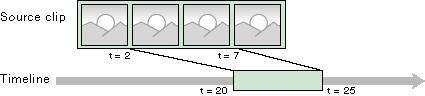Time Values
When a parameter expresses a time, three distinct meanings are possible:
- Timeline time: The time relative to the beginning of the . For example, a clip might start 2 seconds into the timeline, or a transition might occur 15 seconds into the timeline. The timeline determines the final rendered project, so you can also think of timeline time as "project time."
- Media time: A point in a source file relative to the start of the file, as reached during normal playback. For example, if you have a 10-second video file, the point midway through the file occurs at 5 seconds, expressed as a media time.
- Parent time: Time relative to an object in the timeline. For example, if an object starts at 8 seconds on the timeline and contains another object that starts at 10 seconds on the timeline, the child object starts at 2 seconds relative to the parent. Virtual tracks all start at time zero, relative to the timeline. So for any object in a virtual track, parent time equals timeline time.
Media time applies only to source objects. Each source object has a media start time and a media stop time. For example, suppose you have a 10-second video clip, and you want to use only 5 seconds from the middle of the clip, trimming the first 2 seconds and the last 3 seconds from the clip. If you want the clip to appear 20 seconds into the project (and assuming a normal playback rate) you would specify the following start and stop times.
- Media start: 2 seconds
- Media stop: 7 seconds
- Timeline start: 20 seconds
- Timeline stop: 25 seconds