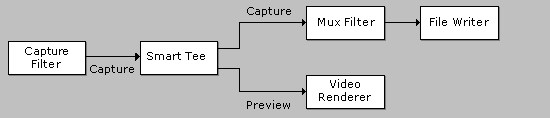
| Microsoft DirectX 8.1 (C++) |
When a filter provides separate capture and preview pins, you can capture from one while previewing from the other. However, even if the filter lacks a preview pin, you can do the same thing using the Smart Tee filter. This filter splits data from a capture pin into two identical streams, one for capture and one for preview.
The following illustration shows a graph with a Smart Tee filter.
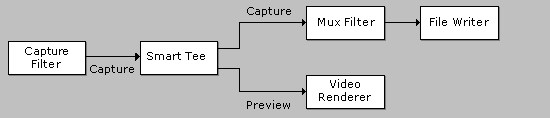
To compensate for previewing and capturing from one pin, the Smart Tee filter performs two optimizations:
The second feature requires some explanation: Live data always arrives slightly late at the renderer filter, because of
Note You can treat a video port pin as a kind of preview pin, so a filter with a VP pin does not need a Smart Tee filter. However, VP pins have a few special requirements. The next section describes these requirements.