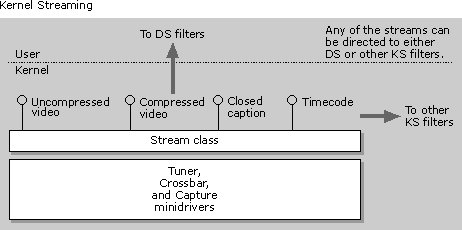
| Microsoft DirectX 8.1 (C++) |
WDM video capture was designed to resolve the problems inherent in the Video for Windows architecture. The main advantages of WDM video capture are:
Because of the large installed base of Video for Windows applications, Video for Windows drivers will continue to be used for devices that are primarily used for capturing movies. Version 1.1e of Video for Windows currently ships in Windows 98 to provide operating system support for these devices. However, the WDM video capture architecture provides optimal support for capture devices used primarily for TV viewing and video conferencing.
DirectShow supplies backward compatibility for Video for Windows applications without the shortcomings of Video for Windows. WDM video capture aims to provide additional support for the following: USB conferencing cameras, 1394 DV devices, desktop cameras, TV viewing, multiple video streams support and VPE capture support. This support is provided through kernel-based streaming.
WDM-based streaming extends the nonkernel streaming of DirectShow by providing a kernel connection. The WDM Stream Class Driver and other cross-process system software components process streaming services. The WDM Stream Class Driver is also responsible for calling a minidriver, which is a hardware-specific dynamic-link library (DLL) provided by IHVs to support device-specific controls. The minidriver and the Microsoft-provided WDM Stream Class Driver work together to provide low-level services for the lowest latency streaming, and DirectShow provides the higher-level features specific for your application. Because the Stream class supports a uniform streaming model for standard and custom data types, and supports data transfer between kernel drivers without requiring a transition to user mode, it is a highly efficient mode to use.
Note Starting in DirectX 8.09 and Windows XP Home Edition and Windows XP Professional, the AVStream class supercedes the Stream class. See the Windows DDK for more information.
Previously, DirectShow filters transmitted data to and from the kernel whenever necessary to achieve things like decompression or rendering. Unfortunately, each of these transitions of the data stream from user mode to kernel mode was time-consuming because of the transition itself, and because of parameter validation, security validation, and possibly data copying, that must occur.
Through kernel streaming, a stream makes fewer transitions between user and the kernel mode. It can be either partially or entirely produced and consumed in kernel mode. When streams are processed in kernel mode, the DirectShow filters merely expose control mechanisms to direct the streams. This greatly reduces the overhead associated with numerous transitions between modes.
Kernel streams can pass data to the filter graph at appropriate points, depending on the application. The following diagram illustrates the transition to user mode.
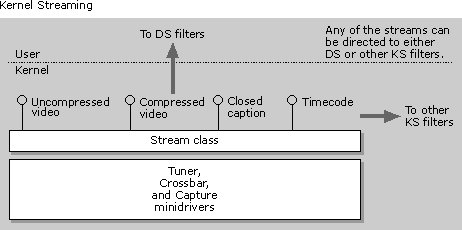
During video capture, the Stream class passes uncompressed video data back to the video capture filter for writing or rendering. Also, because kernel streaming supports multiple streams, other types of data contained in the stream, such as