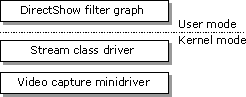
| Microsoft DirectX 8.1 (C++) |
The following diagram shows the three basic components of the WDM capture architecture.
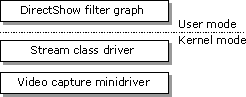
Because the WDM capture architecture was designed to integrate smoothly with DirectShow, it is straightforward to build capture graphs in DirectShow by using WDM capture filters that send control messages from DirectShow into the streaming class. The Ksproxy.ax, Kstune.ax, and Ksxbar.ax filters enable WDM streaming data, such as data from Universal Serial Bus (USB) conferencing cameras, 1394 DV devices, TV viewing, and desktop cameras, to be easily controlled and sent by the Stream class to the DirectShow capture graph. The following diagram demonstrates how these components are integrated into the basic architecture.
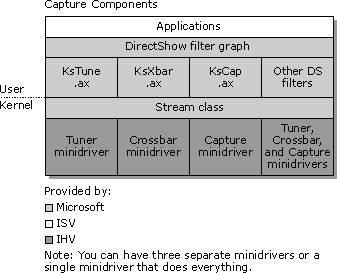
In this diagram, the Ksproxy.ax, Kstune.ax, Ksxbar.ax, and other DirectShow filters communicate directly with the Stream class. The Microsoft WDM Stream class, through its participation in CSA, transports high-bandwidth, time-stamped, latency-sensitive data streams between kernel mode components or between kernel mode drivers and user-mode components. Through CSA, the Stream class works well with DirectShow in that it shares media types, has similar streaming states (Stop, Pause, and Run), and shares the same concept of pins and connections. This provides an easy transition of data from the Stream class to the filters in the filter graph.
The Ksproxy.ax, Kstune.ax, and Ksxbar.ax filters also have supporting minidrivers (or one minidriver that supports all three). Video capture minidrivers are clients of the Stream class and control hardware devices that produce streams of video images and related data. These minidrivers provide the following functionality:
Stream class video capture drivers can support multiple, simultaneous streams of compressed and uncompressed video, timecode, closed caption, raw and decoded VBI data, as well as custom data formats. For each data type that can be produced simultaneously with other data types, the driver should create a new stream. The Stream class exposes each stream as a separate WDM-CSA pin. Each stream can be connected to another WDM-CSA kernel filter, or it can make the transition to user mode and flow on an output pin of a DirectShow user-mode filter. Each stream (or pin) can support a variety of different formats. For example, a single pin can provide RGB16, RGB24, YVU9, and JPEG digital video. For more information on minidrivers, see the Windows DDK.