| Microsoft DirectX 8.1 (pixel shader versions 1.0, 1.1, 1.2, 1.3, 1.4) |
Multiply and add instruction. Sets the destination register to (src0 * src1) + src2.
mad dest, src0, src1, src2
| Argument | Description | Registers | Version | |||
|---|---|---|---|---|---|---|
| vn | cn | tn | rn | |||
| dest | Destination register | x | 1.0 | |||
| x | x | 1.1, 1.2, 1.3 | ||||
| x | 1.4 | |||||
| src0, src1, src2 | Source register | x | x | x | x | 1.0, 1.1, 1.2, 1.3 |
| x | x | 1.4 phase 1 | ||||
| x | x | x | 1.4 phase 2 | |||
To learn more about registers, see Registers.
This instruction performs a multiply accumulate operation based on the following formula.
dest = src0 * src1 + src2
This example is for illustration only. The C code accompanying the shader has not been optimized for performance.
// This example blends a diffuse color, a texture color and a constant color. // The shader is shown below. ps.1.0 // Version instruction. tex t0 // Declare texture. mad r0, v0, t0, v0 // Mix diffuse color and texture color. // The following four images show the contents of the three source registers // and the resulting output register. The output register shows the result of // the gradient in the center of the destination image, where the mid tones // appear. This is a result of adding the pixels from the center of src2 with // the pixel color created from the center of the product of src0*src1.



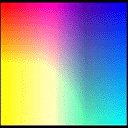
// Additional code loads a texture in texture stage 0. LPDIRECT3DDEVICE8 m_pd3dDevice; // initialize this pointer LPDIRECT3DTEXTURE8 m_pTexture0; // a pointer to the texture. TCHAR strPath[512] = "textureFile.jpg"; D3DUtil_CreateTexture( m_pd3dDevice, strPath, &m_pTexture0, D3DFMT_R5G6B5 ); m_pd3dDevice->SetTexture( 0, m_pTexture0 );