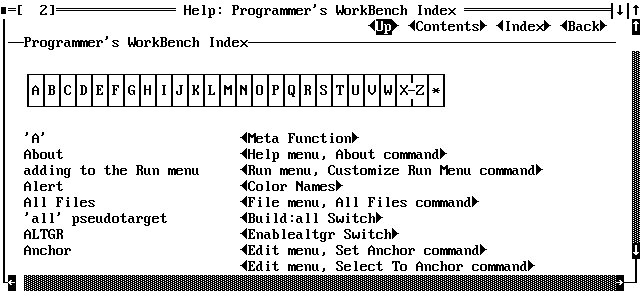
In addition to the global screens and the topic screens that have already been described in this chapter, the Microsoft Advisor contains some other types of screens that you use in special ways.
An index screen has a bar of letters at the top of the screen, below the row of hyperlink buttons. Each letter on the bar is a hyperlink to that letter's list of index entries. The asterisk (*) at the end of the bar is also a hyperlink. This screen lists the nonalphabetic entries. Click the right mouse button on the letter to see that part of the index.
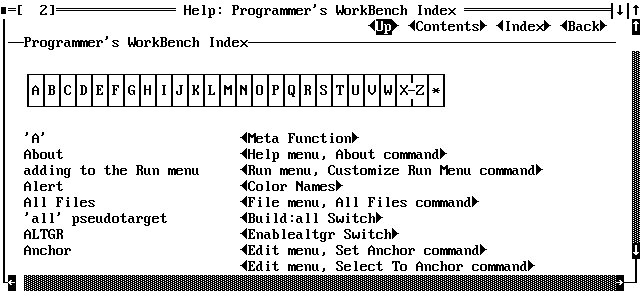
Figure 23.5 shows the PWB index screen for the A category. Below the row of alphabet hyperlinks is a list of index entries. Each entry is a hyperlink to the indicated topic.
Some topics are not a screen of text with fixed hyperlink buttons at the top. Instead, they are a list of topics in which each line is a hyperlink. The entire line is highlighted at a time. You can point to the line and click the right mouse button to activate the hyperlink. You can also use the UP ARROW and DOWN ARROW keys to select a topic, and then press F1 or ENTER to go to that topic.