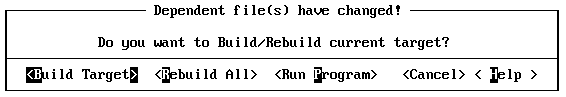
Now that all the errors are corrected, you can run the program.
·To run the program:
1.From the Run menu, choose Execute.
PWB detects that you've changed the source and displays a dialog box with the following options:
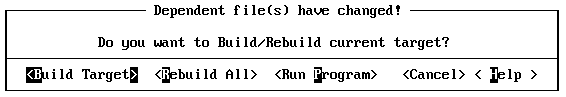
| Option | Description |
| Build Target | Build the program by compiling only the modified files. For more information about building specific targets, see “Using Non-PWB Makefiles”. |
| Rebuild All | Build the program by compiling all program files. For this single-module program, Build Target and Rebuild All are equivalent. |
| Run Program | Run the program without rebuilding it. |
| Cancel | Cancel the Execute command. |
Since you've corrected errors, you want to build the target.
2.Choose Build Target to build the program.
When the build completes, PWB displays the following dialog box where you can choose Run Program to run the finished program.
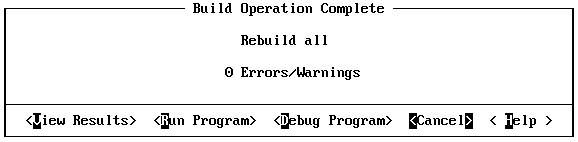
The following sections describe debugging with the Microsoft CodeView debugger. If you're already familiar with CodeView, you can skip ahead to “Formatting Text” or go directly to Chapter 3, “Managing a Multimodule Program.”