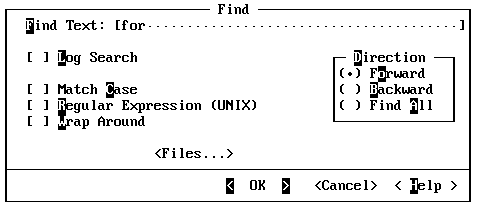
You can improve readability by indenting statements within loops. You'll now use PWB's search menu to find a for loop and indent it.
·To find the for loop:
1.From the Search menu, choose Find.
PWB displays the Find dialog box.
2.Type for in the Find Text text box.
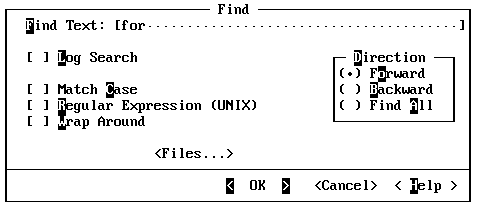
3.Click OK or press ENTER to locate the for statement.
4.You're still in box selection mode, so select the area between the for and the terminating brace. Make the selection four characters wide.
5.Indent the block by pressing CTRL+N to execute the Linsert function.
For more information on searching, see “Searching with PWB,”.
You've now learned the basics of editing and reformatting text. PWB has many more commands for manipulating text. See Chapter 7, “Programmer's WorkBench Reference,” for details on all PWB functions.