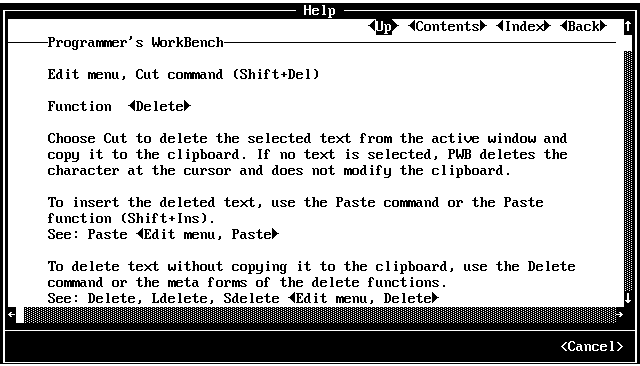
You can use the mouse and the F1 key to get information about any menu command or dialog box, as well as information on keywords, operators, and run-time library functions.
·To view information about a menu item:
1.Open the menu.
2.Drag the mouse to the command and click the right mouse button. -or-Use the ARROW keys to select the command and press F1.
The information on the selected command is displayed in a Help dialog box. Figure 23.3 shows the Help information for the Cut command on PWB's Edit menu.
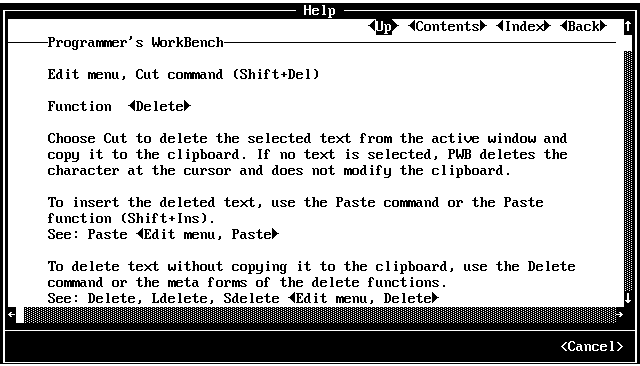
·To view information about a dialog box:
1.Open the dialog box.
2.Click the Help button. -or-Press F1.
The information on the dialog box is displayed in a Help dialog box.