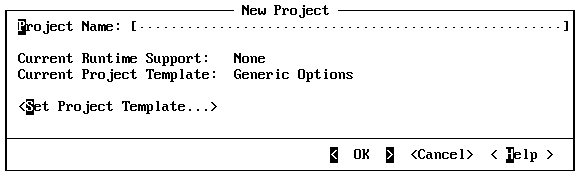
Start by creating a new project for COUNT. (If you have not started PWB, do so now.)
·To create a new project:
1.From the Project menu, choose New Project.
PWB displays the New Project dialog box.
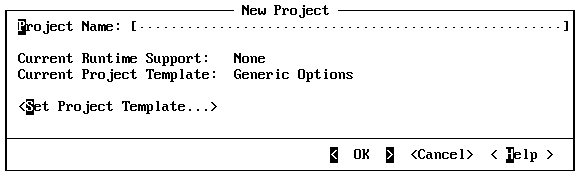
2.Type COUNT in the Project Name text box.
3.Choose Set Project Template.
PWB displays the Set Project Template dialog box.
4.Select the following options:
 Runtime Support: C.
Runtime Support: C.
 Project Template: DOS EXE.
Project Template: DOS EXE.
At this point, the Set Project Template dialog box should appear as follows:
This initial specification tells PWB what you intend to build and is saved as part of the project.
5.Choose OK to return to the New Project dialog box, and then choose OK.
PWB displays the Edit Project dialog box for adding files to your new project.
The next section describes the types of files that can be added to the project. The tutorial then continues by listing the example files to add to the list.