 From the File menu, choose Save, or press SHIFT+F2.
From the File menu, choose Save, or press SHIFT+F2.Now that you've entered some of your program, save your work before
proceeding.
·To save a file:
 From the File menu, choose Save, or press SHIFT+F2.
From the File menu, choose Save, or press SHIFT+F2.
PWB displays the Save As dialog box.
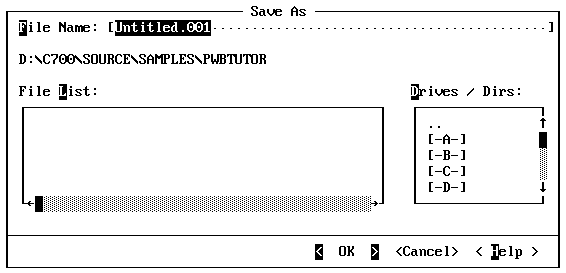
This dialog box has several options that you use to pass information to PWB. PWB indicates the active option—in this case, the File Name text box—by highlighting the area in which you can enter text. For more information about dialog boxes, see Chapter 4, “User Interface Details.”
Because you have not yet saved the file, it still has the name Untitled.001. Type ANNUITY.C in the File Name text box. Then click OK or press ENTER to save the file.
Note :
Now that you have named your file, choosing Save from the File menu does not bring up a dialog box. Your file is immediately saved to disk.