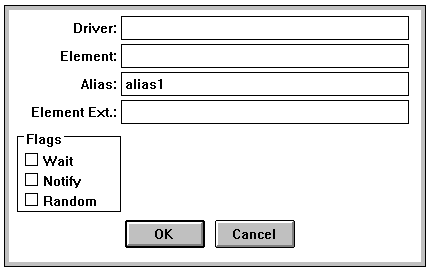
The MCI test applications (MCICORE, MCICD, MCISEQ, MCIVDSC, and MCIWAVE) use the Parameters! and Dialog Tests menus in addition to the File and Test entries. The Parameters! menu entry displays a dialog box for specifying the device used for the test profiles. The target device must be specified before running a test profile.
The tests for compound devices (MCICORE, MCISEQ, and MCIWAVE) display the following dialog box:
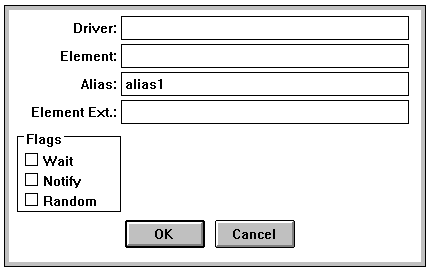
The tests for simple devices (MCICD and MCIVDSC) display a similar dialog box but do not have the edit boxes for the device element (Element and Element Ext).
Use the Driver, Element, and Alias boxes to specify the names used for the driver, device element, and alias.
Use the Element Ext box to specify the extension of the device element.
Use the Flags controls to specify the flags sent with the command string.