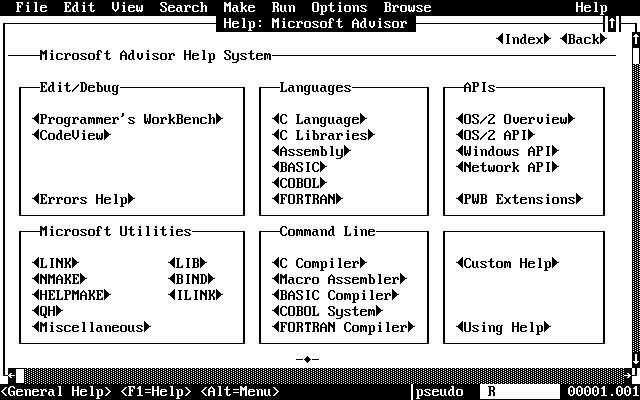
The Microsoft Advisor displays a table of contents of all online reference files available with the Professional Development System. Choose the Contents command from the Help menu to display the table of contents. From the table of contents you can select any topic you want to know more about. Figure 4.1 shows the table of contents screen.
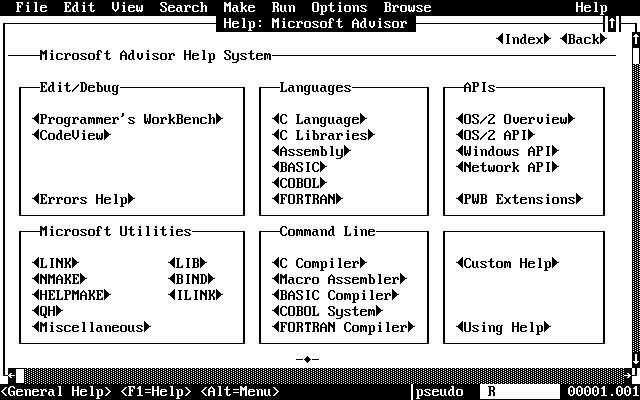
The Microsoft Advisor also displays indexes for each online reference file. Choose the Index command from the Help menu to display the help topics, and then select the topic whose index you want to search. The alphabet bar at the top of the index screen allows direct access to a list of the index topics starting with the letter you select.