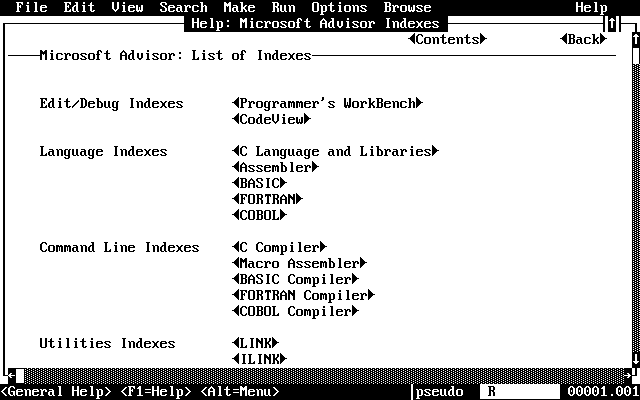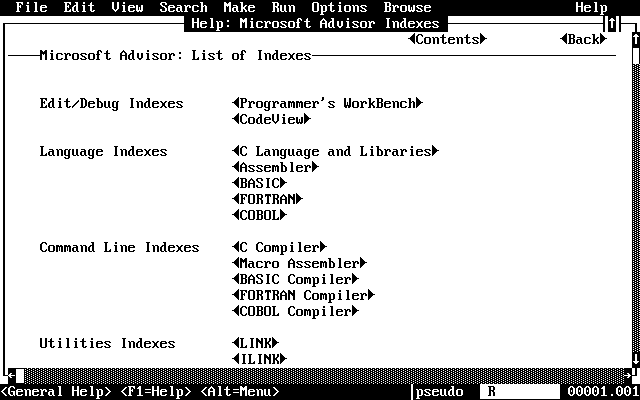
The Help menu provides full access to the online reference system. All these commands display information in the Help window:
| Command | Description |
| Contents | Displays a global contents screen of the topics in the help files. |
| Index | Displays a global index list and provides access to indexes for all components of the online reference system. (See Figure 4.2.) |
| Topic: | Provides information about the topic the cursor is currently on. If information about the topic is available, the topic's name is appended to the Topic: command. Otherwise, this menu option is grayed. |
| Help on Help | Displays information about using the online reference system itself. |
| Next | Locates the next occurrence of a topic name and displays the information associated with it. Use this command to get additional information about a topic that appears in more than one help file. |