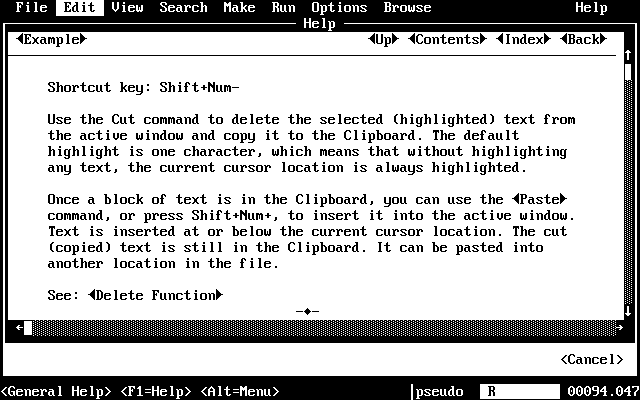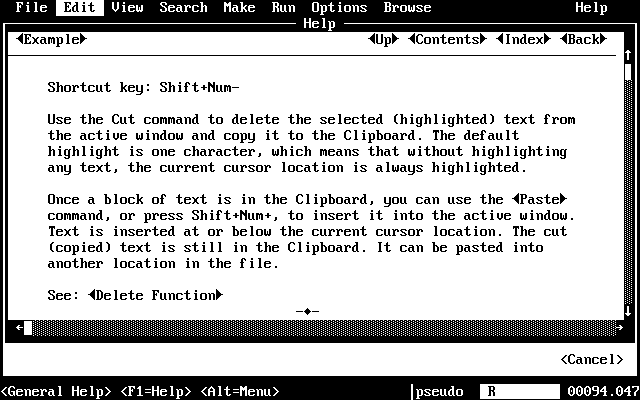
The F1 key displays information about the MASM keyword or operator the cursor is positioned on. You can also use the F1 key to directly access information about the menu command currently highlighted or the PWB dialog box currently displayed.
The mouse can perform the same function. Position the mouse cursor on the command, dialog box item, or keyword, and click the right mouse button.
If the help system cannot find help for a particular word or symbol, a message tells you so. Sometimes a topic with the same name occurs in several help files. In such cases, a dialog box appears in which you can select the context of the topic.
Figure 4.3 shows the help information for the Cut command from the Edit menu.