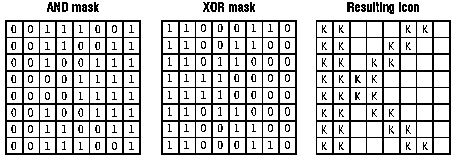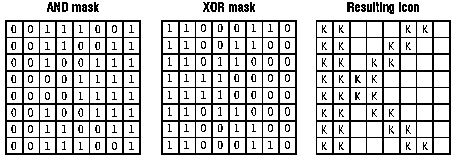
Each icon-resource file contains one icon image for each image identified in the icon directory. An icon image consists of an icon-image header, a color table, an XOR mask, and an AND mask. The icon image has the following form:
BITMAPINFOHEADERicHeader; RGBQUAD icColors[]; BYTE icXOR[]; BYTE icAND[];
The icon-image header, defined as a BITMAPINFOHEADER structure, specifies the dimensions and color format of the icon bitmap. Only the biSize through biBitCount members and the biSizeImage member are used. All other members (such as biCompression and biClrImportant) must be set to zero.
The color table, defined as an array of RGBQUAD structures, specifies the colors used in the XOR mask. As with the color table in a bitmap file, the biBitCount member in the icon-image header determines the number of elements in the array. For more information about the color table, see Section 1.1, “Bitmap-File Formats.”
For a full description of the icon-resource structures, see the Microsoft Windows Programmer's Reference, Volume 3.
The XOR mask, immediately following the color table, is an array of BYTE values representing consecutive rows of a bitmap. The bitmap defines the basic shape and color of the icon image. As with the bitmap bits in a bitmap file, the bitmap data in an icon-resource file is organized in scan lines, with each byte representing one or more pixels, as defined by the color format. For more information about these bitmap bits, see Section 1.1, “Bitmap-File Formats.”
The AND mask, immediately following the XOR mask, is an array of BYTE values, representing a monochrome bitmap with the same width and height as the XOR mask. The array is organized in scan lines, with each byte representing 8 pixels.
When Windows draws an icon, it uses the AND and XOR masks to combine the icon image with the pixels already on the display surface. Windows first applies the AND mask by using a bitwise AND operation; this preserves or removes existing pixel color. Windows then applies the XOR mask by using a bitwise XOR operation. This sets the final color for each pixel.
The following illustration shows the XOR and AND masks that create a monochrome icon (measuring 8 pixels by 8 pixels) in the form of an uppercase K: