 It shows the user the font family name (for example, Times New Roman) along with the styles (for example, Regular, Bold Italic, and other combinations of italic and weight) for the installed fonts.
It shows the user the font family name (for example, Times New Roman) along with the styles (for example, Regular, Bold Italic, and other combinations of italic and weight) for the installed fonts.Windows applications should take advantage of the standard font dialog box for Windows 3.1. Following are the advantages of this dialog box:
 It shows the user the font family name (for example, Times New Roman) along with the styles (for example, Regular, Bold Italic, and other combinations of italic and weight) for the installed fonts.
It shows the user the font family name (for example, Times New Roman) along with the styles (for example, Regular, Bold Italic, and other combinations of italic and weight) for the installed fonts.
 It allows Windows version 3.0 simulations and effects to be applied, if the user wants them. When bold or italic simulations are applied, the user is warned that the font may not print as selected.
It allows Windows version 3.0 simulations and effects to be applied, if the user wants them. When bold or italic simulations are applied, the user is warned that the font may not print as selected.
 It displays weights or styles outside the four standard styles (regular, bold, italic, bold italic).
It displays weights or styles outside the four standard styles (regular, bold, italic, bold italic).
 It clearly tells the user which fonts are TrueType and which are not.
It clearly tells the user which fonts are TrueType and which are not.
The standard font dialog box also introduces a consistent user interface and frees applications from having to implement their own dialog boxes for fonts, while retaining enough flexibility for applications to add custom controls. The dialog box looks like this:
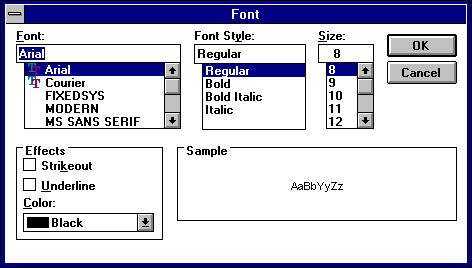
For more information about the standard font dialog box, see the Microsoft Windows Programmer's Reference, Volume 1.