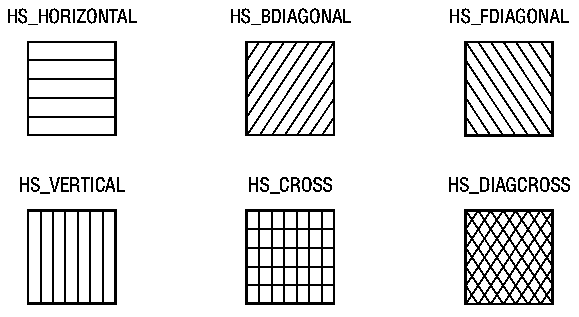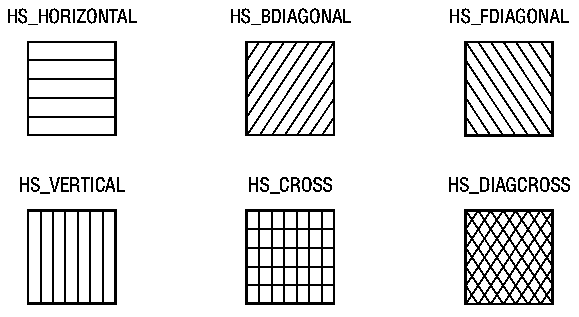
There are six predefined brushes available in GDI: black, dark-gray, gray, hollow, light-gray, null, and white. (Hollow and null brushes are identical.) An application selects any one of them by using the GetStockObject function.
There are six hatched brush patterns: backward diagonal, cross, diagonal cross, forward diagonal, horizontal, and vertical. (A hatch line is a thin line that appears at regular intervals on a solid background.) An application can select any one of the six patterns by using the CreateHatchBrush function. The following illustration shows the different hatched brush patterns.