 Edit letters, numbers, and other characters in a font
Edit letters, numbers, and other characters in a fontWith Font Editor (FONTEDIT.EXE), you can modify existing fonts to create new fonts for your applications. The Font Editor Help describes how to use Font Editor to do the following:
 Edit letters, numbers, and other characters in a font
Edit letters, numbers, and other characters in a font
 Modify the height, width, and character mapping of a font
Modify the height, width, and character mapping of a font
 Change information in the font-file header
Change information in the font-file header
To view Help for Font Editor, start Microsoft Windows Help (WINHELP.EXE) and open FONTEDIT.HLP.
You can use Font Editor to create and edit raster fonts. Font Editor cannot create or modify vector or TrueType fonts.
You must use a preexisting font file to create a new font file with Font Editor. Two font files are supplied with Font Editor: ARTM1111.FNT and VGASYS.FNT. For a fixed-pitch (monospace) font, you can edit ATRM1111.FNT; for a variable-pitch font, you can edit VGASYS.FNT.
The following illustration shows the Font Editor window after a user has opened VGASYS.FNT from the Open File dialog box.
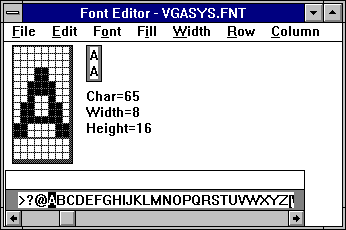
After creating a new font with Font Editor, you must add the new font to a font resource file. For information about adding a customized font to a font resource file and using it in a Windows application, see the Microsoft Windows Guide to Programming.
You must use a mouse or similar pointing device with Font Editor.