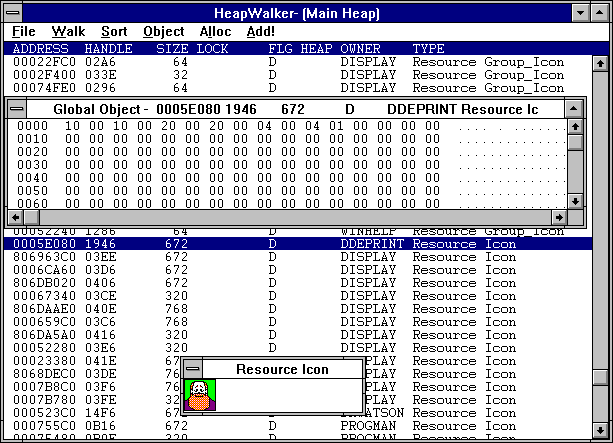Bitmaps
BitmapsTo display a hexadecimal dump of an object, select the object in the HeapWalker-[Main Heap] window and either double-click the left mouse button or choose the Show command from the Object menu. In addition to the hexadecimal dump, the Show command can display the following kinds of resources:
 Bitmaps
Bitmaps
 Cursors
Cursors
 Dialog boxes
Dialog boxes
 Icons
Icons
 Menus
Menus
For example, the following illustration shows how the Show command displays the memory and icon associated with the selected memory object.