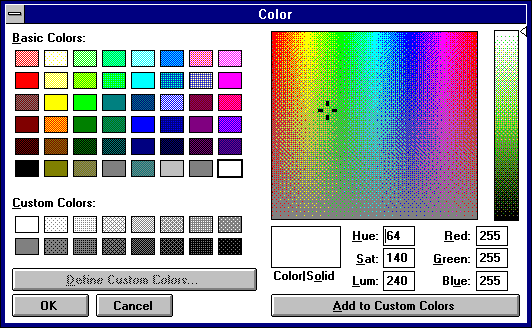
The Color dialog box contains controls that make it possible for a user to select and create colors.
Following is a Color dialog box.
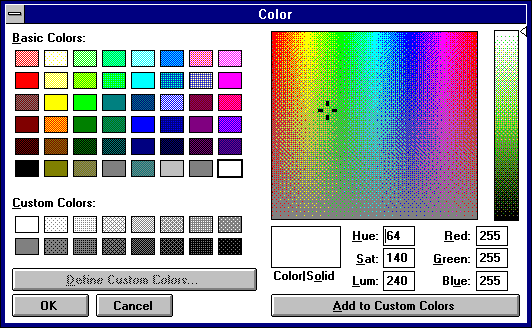
The Basic Colors control displays up to 48 colors. The actual number of colors displayed is determined by the display driver. For example, a VGA driver displays 48 colors, and a monochrome display driver displays only 16. With the Basic Colors control, the user can select a displayed color.
To display the Custom Colors control, the user clicks the Define Custom Colors button. The Custom Colors control displays custom colors. The user can select one of the 16 rectangles in this control and then create a new color by using one of the following methods:
 Specifying red, green, and blue (RGB) values by using the Red, Green, and Blue edit controls, and then choosing the Add to Custom Colors button to display the new color in the selected rectangle.
Specifying red, green, and blue (RGB) values by using the Red, Green, and Blue edit controls, and then choosing the Add to Custom Colors button to display the new color in the selected rectangle.
 Moving the cursor in the color spectrum control (at the upper-right of the dialog box) to select hue and saturation values; moving the cursor in the luminosity control (the rectangle to the right of the spectrum control); and then choosing the Add to Custom Colors button to display the new color in the selected rectangle.
Moving the cursor in the color spectrum control (at the upper-right of the dialog box) to select hue and saturation values; moving the cursor in the luminosity control (the rectangle to the right of the spectrum control); and then choosing the Add to Custom Colors button to display the new color in the selected rectangle.
 Specifying hue, saturation, and luminosity (HSL) values by using the Hue, Sat, and Lum edit controls and then choosing the Add to Custom Colors button to display the new color in the selected rectangle.
Specifying hue, saturation, and luminosity (HSL) values by using the Hue, Sat, and Lum edit controls and then choosing the Add to Custom Colors button to display the new color in the selected rectangle.
The Color|Solid control displays the dithered and solid colors that correspond to the user's selection. (A dithered color is a color created by combining one or more pure or solid colors.) The Flags member of the CHOOSECOLOR structure contains a flag bit that, when set, displays a Help button. For more information about the CHOOSECOLOR structure, see the Microsoft Windows Programmer's Reference, Volume 3.
An application can display the Color dialog box in one of two ways: fully open or partially open. When the Color dialog box is displayed partially open, the user cannot change the custom colors.