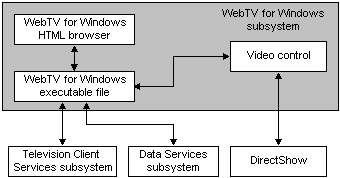
[This is preliminary documentation and subject to change.]
Microsoft WebTV for Windows is a Broadcast Architecture component that is part of the Microsoft® Windows® 98 operating system. It displays interactive television programs and their enhancements, if any.
When viewing a television program using Broadcast Architecture, the user first selects a channel using the Program Guide ActiveX controls, part of the Television Client Services subsystem. Then Microsoft® WebTV® for Windows® displays the program being broadcast on the selected channel. WebTV for Windows uses an ActiveX control to display this conventional television program. It also hosts an Hypertext Markup Language (HTML) browser to display a program's interactive content.
The following illustration shows how the components of the WebTV for Windows subsystem fit together.
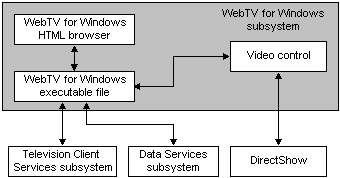
The WebTV for Windows executable file, Tvx.exe, is a Broadcast Architecture component. It is the component that users run to see television programs, both interactive and noninteractive.
The WebTV for Windows HTML browser is a Broadcast Architecture component. It displays enhancements received as HTML pages through the broadcast data stream.
The video display controls present audio and video on the screen. The Video control presents audio and video in a variety of environments, such as World Wide Web pages and stand-alone applications. The Enhancement Video control shows video and audio on a Web page displayed by WebTV for Windows. For more information about these controls and when to use them, see Which Video Control Should I Use?