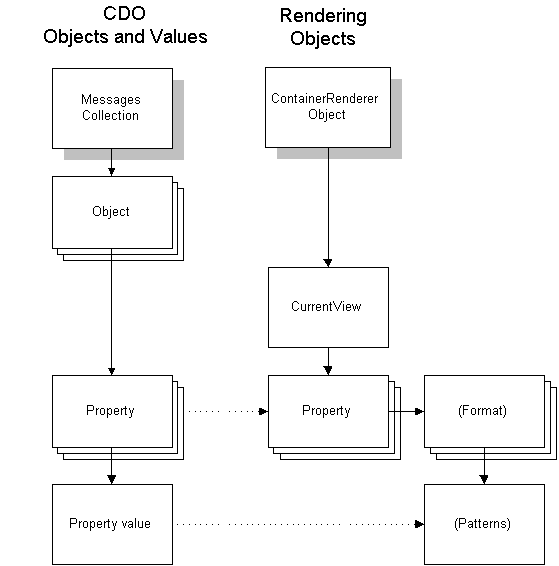
A view is a collection of columns. To render a collection, you apply a view to it, which defines which properties of the collection object are rendered as columns on your Web page. After you have specified the collection in the DataSource property of the ContainerRenderer object, a views collection becomes available through the Views property of the ContainerRenderer. For more information, see Rendering Container Objects.
The following diagram shows how the view and other objects relate in the rendering of collections. A view contains a set of columns to be rendered, each of which represents an object's property. Each column can render a property according to a specific format, which in turn consists of patterns. And patterns map to the various values that a messaging object's property can have.
Object Relationships for Collection Rendering
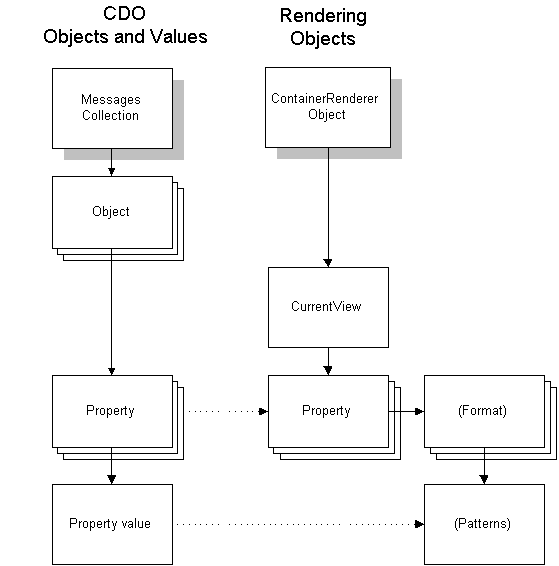
The column object controls rendering of the property in one of these ways:
For more information, see About Format Objects and Using Named Properties.