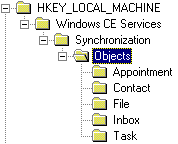
On the Windows CE-based platform, the registry settings are similar to those for the desktop computer. You must register the object types and the corresponding DLL under HKEY_LOCAL_MACHINE\Windows CE Services\Synchronization\Objects. Under the Objects key, there is a list of keys, one key for each object type. The only value needed is for Store, which specifies the name of the DLL that exports the necessary functions.
Using the Schedule+ example, the Windows CE-based platform component is a DLL named Pegobj.dll, which exports the four functions mentioned previously.
You can set these registry entries when you install your application with the device connected. The following screen shot illustrates the Windows CE-based device registry location for synchronization objects.
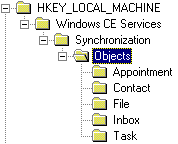
Device registry structure
For an example of the required registry keys on the Windows CE-based platform, see the Stockpor program in the SDK.