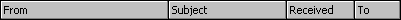
A header control is a horizontal window that is usually positioned above columns of data. It is divided into partitions that correspond to the columns, and each partition contains the title for the column below it. The user can drag the dividers between the partitions to set the width of each column. A header can also perform an action, such as sorting the rows of data according to the values in whichever column the user selects.
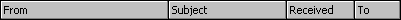
Windows CE header control
You create a header control by specifying WC_HEADER in the lpClassName parameter to the CreateWindowEx function. This class is registered when the common control dynamic-link library (DLL) is loaded. You can use the InitCommonControls function to ensure that this DLL is loaded.
To register the header control class using the InitCommonControlsEx function, specify the ICC_ LISTVIEW_CLASSES flag as the dwICC member of the INITCOMMONCONTROLSEX structure you pass in the lpInitCtrls parameter.