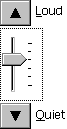
A trackbar, also known as a slider control, is a common control that consists of a bar with tick marks on it and a slider, also known as a thumb. When a user drags the slider or clicks on either side of it, the slider moves in the appropriate direction, tick by tick.
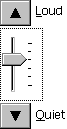
Window CE trackbar
You create a trackbar by specifying TRACKBAR_CLASS in the lpClassName parameter to the CreateWindowEx function. This class is registered when the common control DLL is loaded. You can use the InitCommonControls function to ensure that this DLL is loaded.
To register the trackbar class using the InitCommonControlsEx function, specify the ICC_BAR_CLASSES flag as the dwICC member of the INITCOMMONCONTROLSEX structure you pass in the lpInitCtrls parameter.
In Windows CE, a trackbar can have either one or two buddy windows. A buddy window is a companion control.
Trackbars in Windows CE support the custom draw service, which gives you flexibility to customize a trackbar's appearance. For information on the custom draw service, see Overview of Controls.