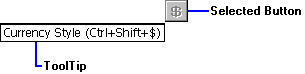
A ToolTip is a tiny, rectangular pop-up window that displays a brief description of a command bar button's purpose when the user holds the stylus on the button for more than 0.5 second. If the user lifts the stylus from the screen while it is still positioned over the button, the button is activated. If the user moves the stylus away from the button before raising the stylus from the screen, the button is not activated.
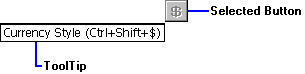
ToolTip
Windows CE supports ToolTip functionality only for command bar and toolbar buttons. Windows CE does not support ToolTips for the menus or combo boxes in a command bar. To add ToolTips to a command bar, use the CommandBar_AddTooltips function.
The CommandBar_AddtoolTips function does not make a copy of the array of ToolTip strings you pass to it. It directly uses the memory address you pass to it in the lpToolTips parameter. Do not release the memory allocated for this array until the program exits.
ToolTips usually display only the name of a button's command, but they can also display the shortcut key for the command. For more information about shortcut keys, see Dialog Boxes, Menus, and Other Resources.