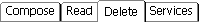
A tab control is analogous to a set of dividers in a notebook or labels in a file cabinet. In a property sheet, a user selects a tab to move from one property sheet page to another.
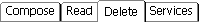
Windows CE tab control
You send messages to a tab control to add tabs and otherwise affect the control's appearance and behavior. Each message has a corresponding macro, which you can use instead of sending the message explicitly. Though you cannot disable an individual tab in a tab control, you can disable a tab control in a property sheet by disabling the corresponding page.
Each tab in a tab control consists of a label and application-defined data. This information is specified by a TCITEM structure. You can add tabs to a tab control, get the number of tabs, retrieve and set the contents of a tab, and delete tabs. Tabs are identified by their zero-based index.