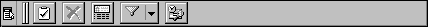
A rebar control, which has one or more bands, is a container for child windows. Each band can contain one child window, which can be a toolbar or any other control. Each band can have its own bitmap, which is displayed as a background for the toolbar on that band. A user can resize or reposition a band by dragging its gripper bar. If a band has a text label next to its gripper bar, a user can maximize the band and restore it to its previous size by tapping the label with the stylus.
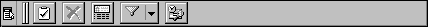
Windows CE rebar
Like other common controls, a rebar control sends WM_NOTIFY messages to its parent window. A rebar control also forwards to its parent window all messages it receives from the child windows assigned to its bands.
You create a rebar control by specifying REBARCLASSNAME in the lpClassName parameter to the CreateWindowEx function. This class is registered when the common control dynamic-link library (DLL) is loaded. You can use the InitCommonControlsEx function to ensure that this DLL is loaded. To register the rebar control class using the InitCommonControlsEx function, specify the ICC_COOL_CLASSES flag as the dwICC member of the INITCOMMONCONTROLSEX structure you pass in the lpInitCtrls parameter.
Rebar controls support the Windows CE custom draw service, which makes it easy to customize a rebar control's appearance. For more information, see Overview of Controls.