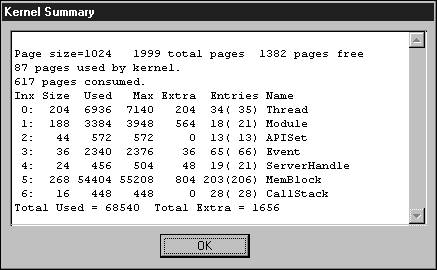
The Remote Memory Viewer contains menu commands that help you understand how your application uses memory. The first, the Kernel Summary command, opens the Kernel Summary dialog box, which describes the resources currently in use by the Windows CE kernel.
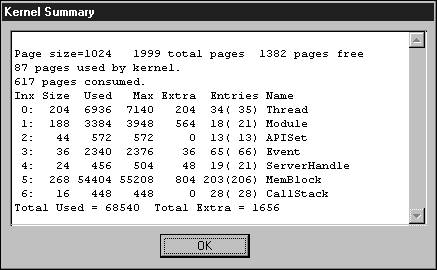
Kernel Summary dialog box
The top line of text in the Kernel Summary dialog box provides the system's page size in bytes. This value, which is determined by the OEM, allows you to convert memory use from pages to bytes. The dialog box also lists the total number of pages, as well as any free pages available. The next two lines of text in the Kernel Summary dialog box identify the total pages used and the number of pages used by the kernel.
Below the three lines of text is a table which gives you information about kernel objects. Each row of this table provides information about a different object type. Meanings of each column heading in this Kernel Summary dialog box table are described in the following table.
| Heading | Description |
|---|---|
| Inx | The object type number. This is an index number. |
| Size | The size, in bytes, of an object of this type. The type of object is identified in the last row of this table under the heading Name. |
| Used | The total number of bytes currently used by the kernel to hold all the objects of this type. This number is calculated by multiplying the number of objects by the size of each object. |
| Max | The number of bytes allocated to hold all the objects of this type. |
| Extra | The extra memory currently allocated, which is the difference between Max and Used. |
| Entries | The first item gives the number of objects currently in use. The second, which appears in parentheses, gives the maximum number of objects of this type that the kernel has ever had. |
| Name | The name of the object type. |