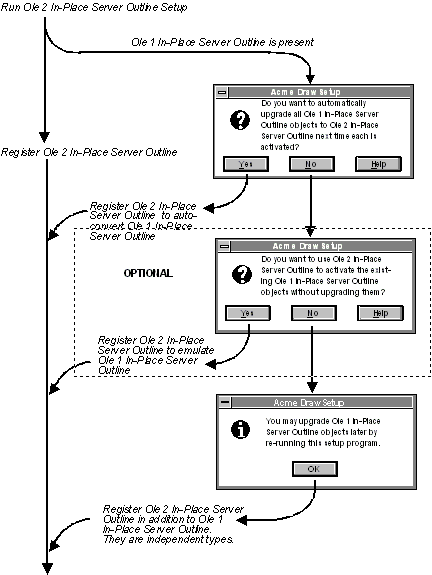
You can install your program so the OLE 1 object application (Ole 1 In-Place Server Outline) is not replaced by the OLE 2 version (Ole 2 In-Place Server Outline). Instead, the user is allowed to open Ole 1 In-Place Server Outline objects with the Ole 2 In-Place Server Outline and save them back to disk in the Ole 1 In-Place Server Outline format. To do this, set the "TreatAs = CLSID" entry (Ole 1 In-Place Server Outline's portion of the registry) to the CLSID of Ole 2 In-Place Server Outline (as in step 4 above).
If the OLE 1 version of the application is not overwritten, or if the user does not want to set the "Treat As" option, register the OLE 2 version as a separate and new application.
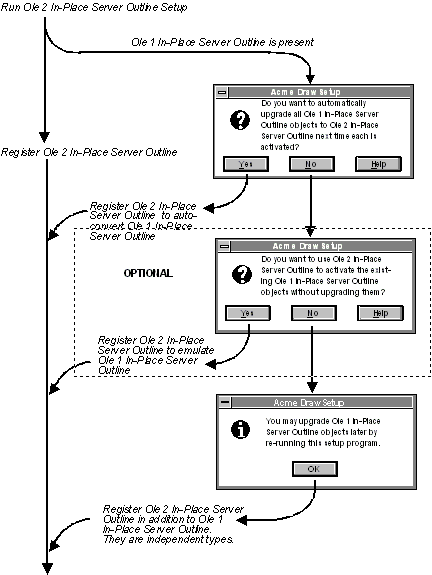
Installing a new version of a server application.