Encoding Hashed Data
When creating a hashed message, there can be multiple hash algorithms and multiple hashes. The following illustration depicts the tasks required to encode a hashed message and the tasks are described in the list that follows it.
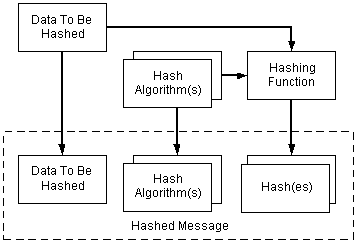
 To create a hashed message
To create a hashed message
-
Get a pointer to the data to be hashed.
-
Determine the hash algorithm to be used.
-
Put the data through a hashing function using the hash algorithm.
-
Include the original data to be hashed, the hashing algorithms, and the hashes in the encoded message.
To use low-level message functions to accomplish the tasks just outlined, use the following procedure.
 To encode a hashed message using CryptoAPI
To encode a hashed message using CryptoAPI
-
Create or retrieve the content.
-
Get a cryptographic provider.
-
Initialize the CMSG_HASHED_ENCODE_INFO structure.
-
Call CryptMsgCalculateEncodedLength to get the size of the encoded message blob. Allocate memory for it.
-
Call CryptMsgOpenToEncode passing in CMSG_HASHED for dwMsgType, and a pointer to CMSG_HASHED_ENCODE_INFO for pvMsgEncodeInfo. As a result of this call, you get a handle to the opened message.
-
Call CryptMsgUpdate, passing in the handle retrieved in step 5, and a pointer to the data that is to be hashed and encoded. This function can be called as many times as necessary to complete the encoding process.
-
Call CryptMsgGetParam, passing in the handle retrieved in step 5, and the appropriate parameter types to access the desired, encoded data. For example, pass in CMSG_CONTENT_PARAM to get a pointer to the entire PKCS #7 message.
If the result of this encoding is to be used as the inner data for another encoded message, such as an enveloped message, the CMSG_BARE_CONTENT_PARAM parameter must be passed. For example code showing this, see Enveloped Message Example 2.
-
Close the message by calling CryptMsgClose.
The result of this procedure is an encoded message that contains the original data, the hashing algorithms, and the hash of that data. A pointer to the encoded message blob is obtained in step 7.
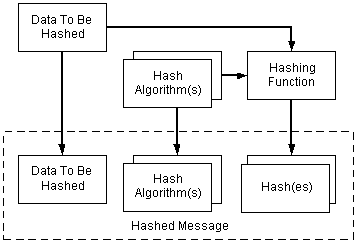
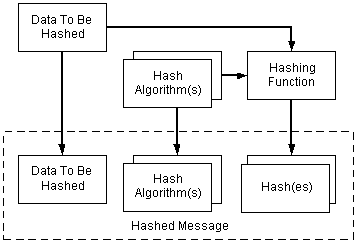
 To create a hashed message
To create a hashed message To encode a hashed message using CryptoAPI
To encode a hashed message using CryptoAPI