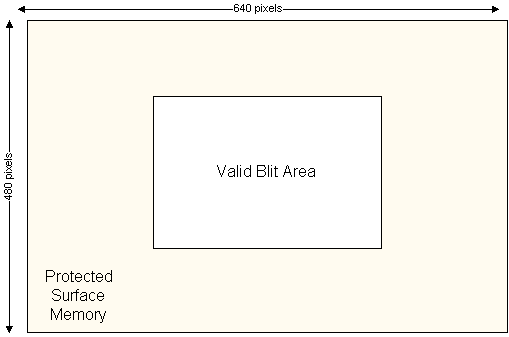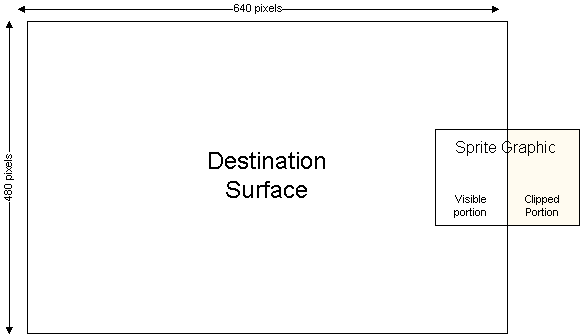
Clippers, or DirectDrawClipper objects, allow you to blit to selected parts of a surface. A clipper object holds one or more clip lists. A clip list is one bounding rectangle or a list of several bounding rectangles that describe an area or areas of a surface to which you are allowed to blit. These areas are described with RECT structures, in screen coordinates.
Clip lists are a very valuable tool. One common use for them is in preventing your application from blitting beyond the edges of the screen. For example, imagine that you want to display a sprite as it enters the screen from an edge. You don't want to make the sprite "pop" onto the screen; you want it to appear as though it is smoothly moving into view. Without a clipper object, you would need to include logic that restricts blit operations to protect surface memory that is logically off the edge of the screen. Failing to do this results in memory access violations.
The following illustration shows this type of clipping.
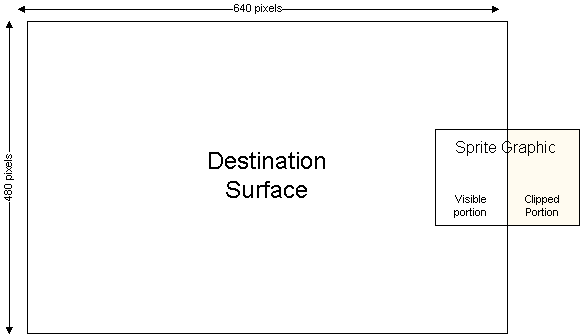
You can use clipper objects to designate certain areas within a destination surface as writable. DirectDraw clips blit operations in these areas, protecting the pixels outside the specified clipping rectangle.
The following illustration shows this clipping style.