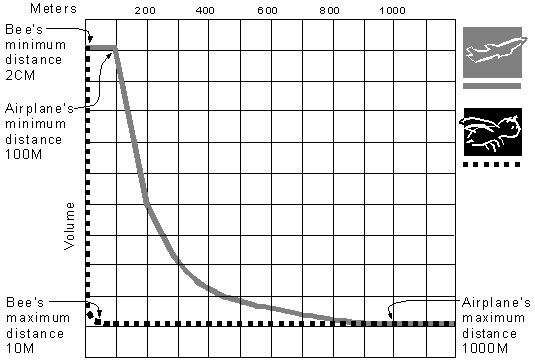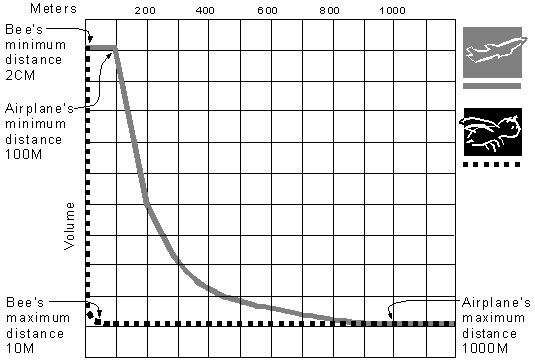
The 3-D effects of DirectSound use meters as the default unit of distance measurements. If your application does not use meters, it need not convert between units of measure to maintain compatibility with the component. Instead, the application can set a distance factor, which is a floating-point value representing meters per application-specified distance unit. For example, if your application uses feet as its unit of measure, it could specify a distance factor of .30480006096, which is the number of meters in a foot.
The default distance measurements for the 3-D sound effects mimic the natural world. Many application designers choose to change these values, however, to make the effects more dramatic. Exaggerated Doppler effects or exaggerated sound attenuation with distance can make an application more exciting.
As a listener approaches a sound source, the sound gets louder. Past a certain point, however, it is not reasonable for the volume to continue to increase; either the maximum (zero) has been reached, or the nature of the sound source imposes a logical limit. This is the minimum distance for the sound source. Similarly, the maximum distance for a sound source is the distance beyond which the sound does not get any quieter.
The minimum distance is especially useful when an application must compensate for the difference in absolute volume levels of different sounds. Although a jet engine is much louder than a bee, for example, for practical reasons these sounds must be recorded at similar absolute volumes (16-bit audio doesn't have enough room to accommodate such different volume levels). An application might use a minimum distance of 100 meters for the jet engine and 2 centimeters for the bee. With these settings, the jet engine would be at half volume when the listener was 200 meters away, but the bee would be at half volume when the listener was 4 centimeters away. This concept is shown in the following illustration: