
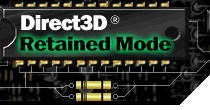
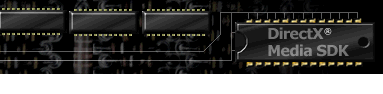

Index
Next Topic: About Retained Mode
 |
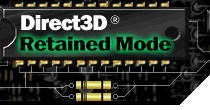 |
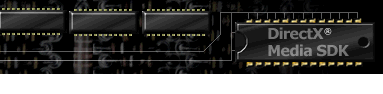
|
 |
| |||
| |||
Microsoft Direct3D Retained Mode SDK
Welcome to the Microsoft® Direct3D® Retained Mode Software Development Kit. With Direct3D Retained Mode, you can create a 3-D graphics environment on a personal computer and manipulate it in real time.
Click here to go to the download page for Direct3D Retained Mode.
Last Updated: March 27, 1998
About Retained Mode Provides a brief description of Direct3D Retained Mode. Getting Started Describes some of the technical background you need to manipulate points in three dimensions. Includes a general discussion of coordinate systems, transformations, polygons, triangle strips and fans, vectors, vertices, and quaternions. Direct3D Retained Mode Architecture Describes Direct3D Retained Mode objects and the interfaces they support. Also provides tips on reference counting and z-buffers. Direct3D Retained Mode Interface Overviews Provides an overview of each Direct3D Retained Mode interface and information on use and things to be aware of. Direct3D Retained Mode Tutorial Provides a walk-through of the code in a simple Retained Mode application. Direct3D Retained Mode Reference Provides detailed information about the interface methods, functions, and callbacks with syntax, parameter descriptions, flag descriptions, and comments about use. Also describes the members of Direct3D structures, enumerated types, other defined types, and the possible error values that can be returned. DirectX File Format Describes the file format of DirectX (.x) files, which provide support for reading predefined objects into applications and writing mesh information constructed by applications in real time. Also includes information about templates, examples, the binary format of the files, and the Conv3ds.exe utility, which converts 3-D models from other packages into .x files. Direct3D Retained Mode Glossary Defines basic graphics terms used in Direct3D Retained Mode. Note: The icon
indicates that the link takes you to a URL that is outside the microsoft.com site; you can return to the Direct3D Retained Mode site by using the Back button. Most of these external links point to servers that are not under Microsoft's control. Please read Microsoft's official statement regarding other servers.
© 1998 Microsoft Corporation. All rights reserved. Terms of Use.