



Index
Topic Contents
Previous Topic: MouseEventsEnabled Property and Mouse Events
Next Topic: Programmer's Guide
 |
 | 
|

|
| |||
| |||
Windows Metafile to Structured Graphics Converter
This utility converts pre-existing Windows metafiles into structured graphic <PARAM> tags, for use with the Microsoft® DirectAnimation™ Dynamic HTML Structured Graphics control.
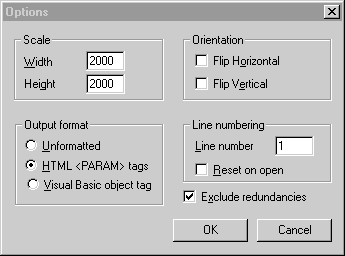
Use the Open command on the File menu to open the Windows metafile you want to convert.
Use the Options command on the File menu to set the scale, orientation, starting line number, and output format.
Use the Save command on the File menu to write the Windows metafile information out in structured graphic format. You can then cut and paste this information into your HTML file source for use with the Structured Graphics control.
For for information, see the following topics:
Scale Options
- Height — Sets the height of the structured graphic (in pixels).
- Width — Sets the width of the structured graphic (in pixels).
Orientation Options
- Flip Horizonta l — Flips the image along the horizontal plane.
- Flip Vertical — Flips the image along the vertical plane.
Output Format
- Unformatted — Saves the structured graphic information out without <PARAM> tags or line numbers.
- HTML <PARAM> tags — Saves the structured graphic information out with <PARAM> tags and line numbers.
- Visual Basic object tag — Saves the structured graphic information out with line numbers but no <PARAM> tags.
Line Numbering
- Line Number — Allows you to set the initial line number for the structured graphic information so you don't have to renumber all of the line numbers of the structured graphic to add another <PARAM> tag at the beginning.
- Reset on open — Resets the initial line number to zero (0) the next time you open the Windows Metafile to Structured Graphic converter.
© 1998 Microsoft Corporation. All rights reserved. Terms of Use.